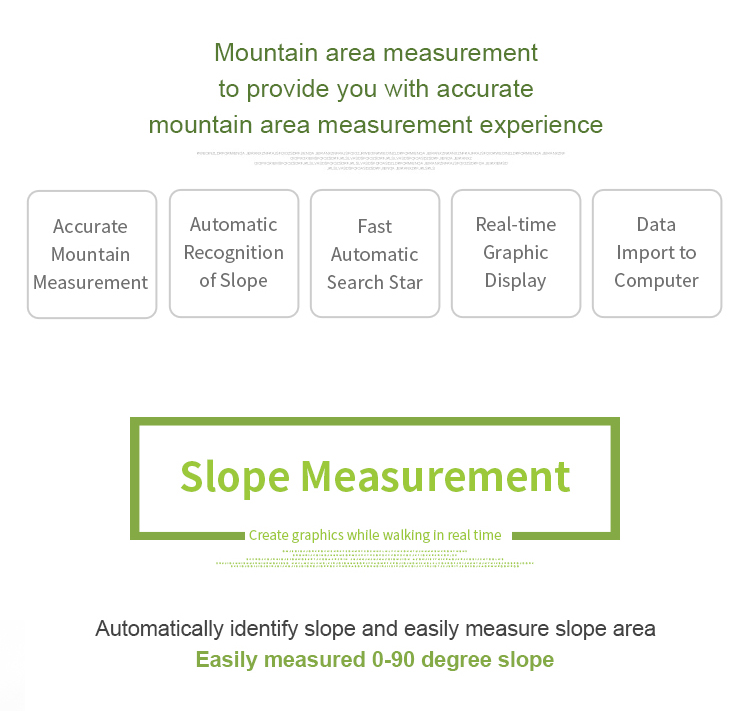Chengdu Wanggan Technology Co., Ltd. |
|
High Accuracy Handheld Survey Equipment USB Handheld GPS Survey Equipment
Elevation calibration of handheld GPS survey equipment:
①On the home page of boot,press the【Settings】button to enter the settings interface;
②Press the▲▼button to move to“Elevation calibration”;
③Press the【Enter】button to enter;
④Press the▲▼button to adjustment the number,and press the【Enter】button to complete the calibration.
⑤Press the【Enter】button to save and exit.
Statistics record
①On the home page of boot,press the【Settings】button to enter the settings interface;
②Press the▲▼button move to“Statistics record”;
③Press the【Enter】button to enter;
④Press the▲▼button to move,select data statistics or measurement records;
⑤Press the【Enter】button to enter,and view detailed records information.
⑥Press the start button to return.
Factory reset
①On the home page of boot,press the【Settings】button to enter the settings interface;
②Press the▲▼button move to“Factory reset”;
③Select "Yes" and press【Enter】to restore the factory settings.
About This Mac
①On the home page of boot,press the【Settings】button to enter the settings interface;
②Press the▲▼button move to“About This MAC”;
③Press the【Enter】button to view this machine software and hardware version and manufacturer information. Press the【Enter】button again,you can view the two-dimensional code of Wanggan WeChat Official Account.
View of current functions:
①The text in the upper part of the main interface is the current function. If the upper blank indicates that the current function is the normal area measurement function.
②Press the【Enter】button to view current function in the main interface.
Function switching
①Switch the current interface to the main interface of land meter.
②Press the▲▼button to choose functions in the main interface.