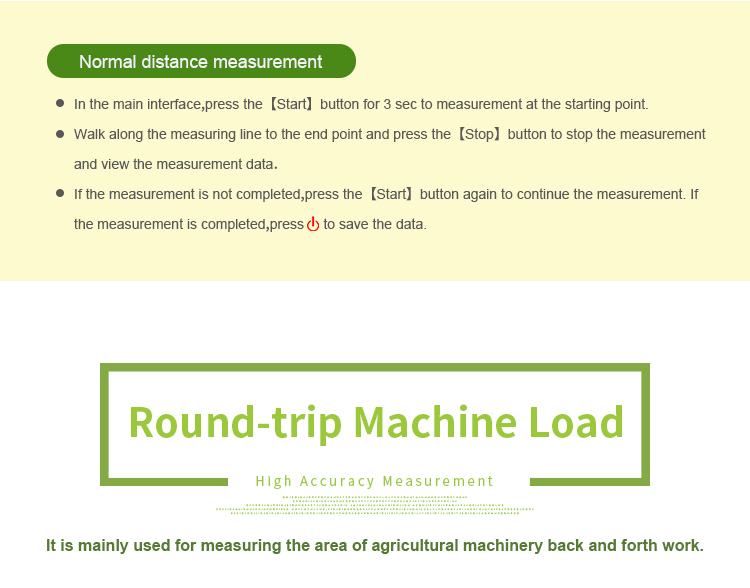Chengdu Wanggan Technology Co., Ltd. |
|
Product Parameters Of Model S2 GPS Land Survey Equipment :
| Functions |
S2 | |||
| Normal area measurement | √ | |||
| Fixed area measurement | √ | |||
Machine load area measurement
| √ | |||
| Slope area measurement | √ | |||
| Intell. Slope measurement | √ | |||
| Fixed point measurement | √ | |||
| L/W area measurement | √ | |||
| Mountain area measurement | √ | |||
| Normal distance measurement | √ | |||
| Multipoint distance measurement | √ | |||
| Slope distance measurement | √ | |||
| Altitude display | √ | |||
| Altitude measurement | √ | |||
| Track display | √ | |||
| Real-time track | √ | |||
| Mu setting | √ | |||
| Unit setting | √ | |||
| Time display | √ | |||
| Data statistics | √ | |||
| Historical record | √ | |||
| Data export | √ | |||
| Car charger | √ | |||
| Lighting /Currency detection | √ | |||
| Voice broadcast | √ | |||
| Protection level | IP66 |
Machine Operation Methods:
HDOP setting of GPS land meter:
① On the home page of boot,press the【Settings】button to enter the settings interface;
② Press the▲▼button move to “HDOP setting”;
③ Press the【Enter】button to enter;
④ Press the▲▼button to adjustment HDOP numerical value.
⑤ Press the【Enter】button to save and exit.
Note: Measurements can only be made if the value is lower than or equal to the set value.
Elevation calibration of GPS land meter:
① On the home page of boot,press the【Settings】button to enter the settings interface;
② Press the▲▼button to move to“Elevation calibration”;
③ Press the【Enter】button to enter;
④ Press the▲▼button to adjustment the number,and press the【Enter】button to complete the calibration.
⑤ Press the【Enter】button to save and exit.
Statistics record of GPS land meter:
① On the home page of boot,press the【Settings】button to enter the settings interface;
② Press the▲▼button move to“Statistics record”;
③ Press the【Enter】button to enter;
④ Press the▲▼button to move,select data statistics or measurement records;
⑤ Press the【Enter】button to enter,and view detailed records information.
⑥ Press the "power" button to return.