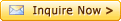What is Sublimation Inkjet Printer Epson L8058?
The Epson L8058 is a specialized inkjet printer designed for
sublimation printing. Here are its key features and
characteristics:
Overview
- Type: Inkjet printer specifically designed for sublimation
applications.
- Functionality: Ideal for transferring vibrant designs onto various substrates,
including textiles, ceramics, and hard surfaces.
Key Features of Sublimation Inkjet Printer Epson L8058
The sublimation inkjet printer Epson L8058 is designed
for high-quality printing, particularly on textiles and other
materials. Here are some key features:
High-Quality Output: Produces vibrant colors and sharp images, ideal for photo
printing and graphics.
Wide Color Gamut: Uses advanced ink technology to achieve a broad range of colors,
enhancing print quality.
Versatile Media Compatibility: Capable of printing on various substrates, including fabrics,
ceramics, and more.
High Speed: Offers fast printing speeds, making it suitable for high-volume
production.
User-Friendly Interface: Features an intuitive control panel for easy operation and
navigation.
Cost-Effective: Designed for low running costs, especially when printing large
quantities.
Eco-Friendly Inks: Utilizes sublimation inks that are often more environmentally
friendly than traditional inks.
Durability: Prints are resistant to fading and washing, making them ideal for
clothing and promotional items.
Connectivity Options: Includes USB and network connectivity for easy integration into
various workflows.
Compact Design: Space-efficient design allows for easy placement in various work
environments.
The Epson L8058 is a versatile and efficient printer, making it a
valuable tool for businesses and individuals involved in
sublimation printing.
Function of Sublimation Inkjet Printer Epson L8058
The Epson L8058 is a specialized inkjet printer designed for
sublimation printing. Here are its primary functions:
1. High-Quality Printing
- Produces vibrant and detailed images with excellent color accuracy,
making it ideal for sublimation projects.
2. Sublimation Ink Compatibility
- Specifically designed to work with sublimation inks, allowing for
optimal transfer onto various substrates.
3. Large Format Printing
- Supports a range of media sizes, accommodating larger designs and a
variety of products, including textiles and hard surfaces.
4. Continuous Ink Supply System
- Features a built-in ink tank system that allows for continuous
printing without frequent ink replacement, reducing downtime.
5. User-Friendly Interface
- Equipped with a straightforward control panel and easy setup
process, facilitating user operation.
6. Wireless Connectivity
- Supports Wi-Fi and USB connectivity, allowing for convenient
printing from multiple devices without the need for cables.
7. Fast Printing Speeds
- Capable of producing prints quickly, making it suitable for
high-volume printing environments.
8. Versatile Media Handling
- Can handle various media types, including paper, fabric, and other
sublimation-compatible materials.
9. Durable Prints
- Delivers prints that are resistant to fading and wear, ensuring
long-lasting quality on finished products.
10. Eco-Friendly Options
- Utilizes water-based inks, which are more environmentally friendly
compared to solvent-based inks.
These functions make the Epson L8058 a powerful tool for anyone
involved in sublimation printing, providing quality, efficiency,
and versatility.
Application of Sublimation Inkjet Printer Epson L8058
The Epson L8058 sublimation inkjet printer is widely used in
various applications due to its versatility and high-quality
printing capabilities. Here are some common applications:
1. Textile Printing
- Ideal for printing custom designs on fabrics, including T-shirts,
sportswear, and home textiles.
2. Promotional Products
- Used for creating promotional items such as mugs, coasters, and
mouse pads, allowing businesses to personalize merchandise.
3. Home Decor
- Suitable for printing designs on items like cushions, curtains, and
wall art, enhancing interior aesthetics.
4. Personalized Gifts
- Enables the creation of customized gifts, such as photo frames and
keychains, making special occasions memorable.
5. Signage and Banners
- Capable of producing vibrant signs and banners for events, trade
shows, and marketing purposes.
6. Sportswear and Uniforms
- Used for printing names, numbers, and logos on sports jerseys and
uniforms, ensuring high durability.
7. Sublimation on Hard Surfaces
- Suitable for printing on hard substrates like aluminum, glass, and
ceramics, expanding design possibilities.
8. Artwork Reproduction
- Perfect for artists looking to reproduce their artwork on various
products, maintaining color fidelity and detail.
9. Sample Production
- Useful for businesses to create samples of their products for
client presentations or marketing.
10. Event Merchandise
- Ideal for producing event-specific merchandise like souvenirs or
memorabilia for concerts, festivals, and conferences.
These applications demonstrate the Epson L8058's versatility,
making it a valuable tool for various industries and creative
projects.
Advantages of Sublimation Inkjet Printer Epson L8058
The Epson L8058 sublimation inkjet printer offers several
advantages that make it a preferred choice for sublimation
printing. Here are the key benefits:
1. High-Quality Prints
- Delivers vibrant, detailed images with excellent color accuracy,
ensuring professional results.
2. Cost-Effective Printing
- Features a continuous ink supply system, reducing ink costs and
minimizing the need for frequent replacements.
3. Versatile Media Handling
- Capable of printing on a wide range of substrates, including
textiles, ceramics, and metal, allowing for diverse applications.
4. User-Friendly Interface
- Equipped with a straightforward control panel and easy setup
process, making it accessible for users of all skill levels.
5. Wireless Connectivity
- Supports Wi-Fi and USB connections, enabling printing from multiple
devices without the hassle of cables.
6. Fast Printing Speeds
- Offers quick print speeds, making it suitable for high-volume
printing environments and efficient production.
7. Durable Prints
- Produces prints that are resistant to fading, scratching, and
washing, ensuring long-lasting quality on finished products.
8. Eco-Friendly Inks
- Utilizes water-based sublimation inks, which are more
environmentally friendly compared to solvent-based alternatives.
9. Large Format Capability
- Supports a variety of media sizes, accommodating larger designs and
products for greater creative flexibility.
10. Reliable Performance
- Known for its durability and consistent performance, making it a
trusted choice for businesses and professionals in the sublimation
market.
These advantages make the Epson L8058 an excellent investment for
anyone involved in sublimation printing, providing quality,
efficiency, and versatility.
Printing process of Sublimation Inkjet Printer Epson L8058
The printing process of the Epson L8058 sublimation inkjet printer
involves several key steps to ensure successful transfer of designs
to various substrates. Here’s an overview of the process:
1. Design Creation
- Graphic Design: Create or select a design using graphic design software (e.g.,
Adobe Illustrator, CorelDRAW).
- File Preparation: Ensure the design is in the correct format and size for the
intended substrate.
2. Print Setup
- Sublimation Paper: Load sublimation paper into the printer.
- Printer Settings: Adjust printer settings for sublimation printing, including
quality, color management, and paper type.
3. Printing the Design
- Inkjet Printing: The printer uses sublimation inks to print the design onto the
sublimation paper. The inks are applied in a way that ensures
vibrant colors and sharp details.
4. Preparing the Substrate
- Material Selection: Choose the appropriate substrate (e.g., fabric, ceramic, metal)
that is compatible with sublimation.
- Surface Preparation: Ensure the substrate is clean and free from dust or oils.
5. Heat Pressing
- Aligning the Transfer: Place the printed sublimation paper onto the substrate, ensuring
proper alignment.
- Heat Press Setup: Set the heat press to the recommended temperature (typically
around 380°F to 400°F) and time (usually 45-60 seconds).
- Pressing: Close the heat press to apply heat and pressure, activating the
sublimation process.
6. Cooling and Removal
- Opening the Press: Once the timer goes off, carefully open the heat press.
- Peeling the Paper: Remove the sublimation paper while it is still warm to reveal the
transferred design.
7. Final Touches
- Cooling: Allow the printed substrate to cool completely.
- Quality Check: Inspect the final product for print quality and any
imperfections.
This process ensures a high-quality transfer of designs using the
Epson L8058, resulting in vibrant, durable prints on a variety of
substrates.