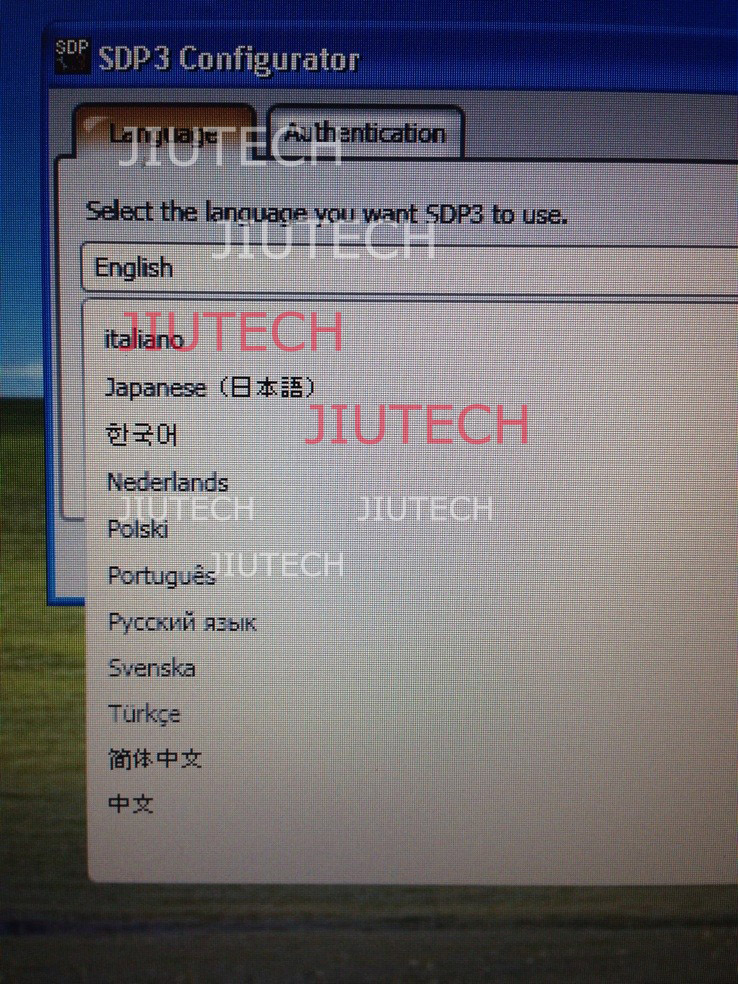JIU TECH Enterprise Co., Ltd |
|
Verified Suppliers
|
|
Scania VCI2 hardware Diagnostic Scanner Full Set Multi EPC Software
Full Set include:
1.Scania VCI2 hardware
2.Scania Software 2.27--latest version
3.Scania marine diagnostic cable
4.Scania SOPS Editor Tool
5.Scania Multi EPC Software
6.Scania Xcom software (optional--need to add extra $150)
Scania SDP3 Diagnostic & Programmer software works with VCI 2 interface
Highest level access
Internal Scania
Industry & Marine
Scania VCI2 2.7 Diagnostic & Programmer Software
Version: v 2.7
Languages: English, Hungarian, Dutch, Danish, Spanish, Italian,
Chinese, Mexican, German, Norwegian, Polish, Russian, Turkish,
French, Czech, Swedish, Japanese
Scania SDP3 v 2.7 Features:
Check and adjustements
Conversion
Maintenance
Campaign
Bodywork
Fault Codes
Fault Reporting
Programming of Control units
Stored fault codes, proposals for remedial action and delete
option.
Control unit configuration and settings.
Information about electrical components and their location.
Input and output signals.
Activation of components.
Spare part programming.
Circuit diagrams. For each circuit there is a diagram which clearly
shows how the particular circuit is implemented in the respective
vehicle.
Chassis data. The vehicle gives the program of itself and how it is
configured.
User functions. In order to meet service market requirements to
work more effectively, there is an option to troubleshoot via user
functions, e.g. cruise control.
Use of the program requires a PC, a USB key and a VCI2. These
components must comply with the applicable system requirements, so
that the program will operate correctly.
After connecting VCI2 to the PC and starting SDP3, you can access
information about VCI2 by opening the menu under View. This works
regardless of whether VCI2 is connected to the vehicle or not.
VCI2 supports the earlier systems in P, R, T series and K, N series
vehicles and industrial and marine engines.
Scania SOPS Editor Tool
(Function: Modify more than 300 parameters, like AdBlue, EGR, NOx
Control etc. Contact with us for function list)
Disable Adblue
Disable EGR
Disable Immobiliser
Disable VIN
Disable Nox Control
Disable Torque Reduction NOx Control
Disable Modify more than 300 other paramter
and so on