Angel Technology Electronics Co |
|
Verified Suppliers
|
|
UNO WiFi R3 ATmega328P ESP8266 32Mb flash USB-TTL CH340G Micro-USB Arduino
UNO WiFi R3 ATmega328P ESP8266 32Mb flash USB-TTL CH340G Micro-USB
It is a customized version of the classic ARDUINO UNO R3 board. Full integration of microcontroller Atmel ATmega328 and IC Wi-Fi ESP8266 with 32 MB flash memory, and USB-TTL converter CH340G on one board. All modules can work together or independently.
On the board where the switch of mode of operation with 8 position:

After choosing the mode of the board can proceed to setting up the IDE
It is important that when the ESP8266 module is programming, it is necessary to press the button “ESP Reboot”

Switch status and mode selection:
| 1 | 2 | 3 | 4 | 5 | 6 | 7 | 8 | |
| CH340 connect to ESP8266 (upload sketch) | OFF | OFF | OFF | OFF | ON | ON | ON | NoUSE |
| CH340 connect to ESP8266 (connect) | OFF | OFF | OFF | OFF | ON | ON | OFF | NoUSE |
| CH340 connect to ATmega328 (upload sketch) | OFF | OFF | ON | ON | OFF | OFF | OFF | NoUSE |
| Mega328+ESP8266 | ON | ON | OFF | OFF | OFF | OFF | OFF | NoUSE |
| All modules work independent | OFF | OFF | OFF | OFF | OFF | OFF | OFF | NoUSE |
To begin open the Arduino IDE programming environment and go to settings:

Then in the window that appears in the row Additional Boards Manager URLs (marked in red) insert http://arduino.esp8266.com/stable/package_esp8266com_index.json link for installation in Arduino IDE additional scripts that would work with the modules ESP8266, and click OK

Then go to the Tools> Board> Boards Manager

In the window that appears, scroll through the list down to the script esp8266 by ESP8266 Community and click.
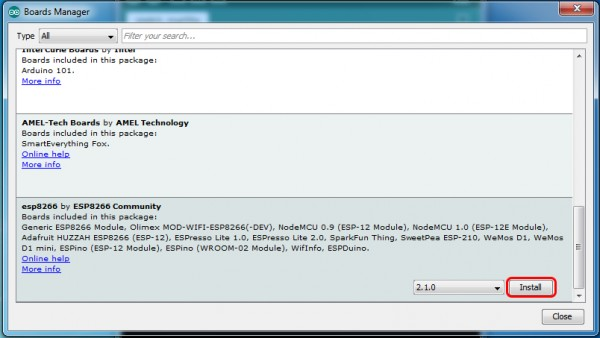
In the lower right corner will be able to select the version of the software, select the version 2.1.0 (the newest) and click the Install button

After installation, close the window and go to Tools> Board and see the list of available devices on the chip programming ESP8266

Next, you need to select the card as shown in the picture (Generic ESP8266 module)

Select the upload speed - 115200

| Category | Development Boards, Kits, Programmers |
| Family | Wifi Development Board |
| Main Chip | ATMEGA328 +CH340 |
| Board Type | Evaluation Platform |
| Type | Micro-USB |
| Output | 3.3V-5V |
| Utilized IC / Part | ATmega328P ESP8266 CH340G |
| Mounting Type | Fixed |
| Plant | UNO WiFi R3 |
| Contents | Board(s)+ Cable |


