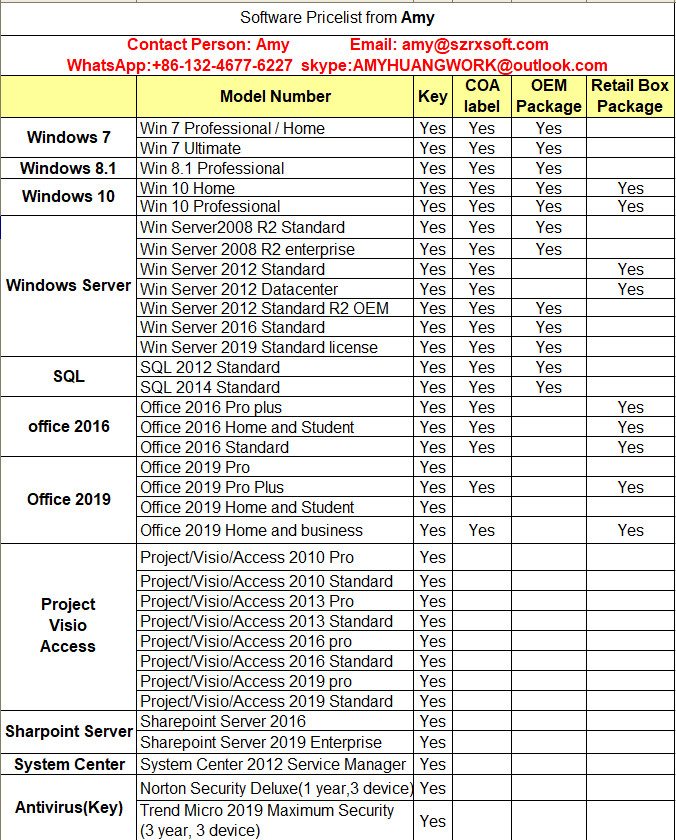Mango software Technology Co,Ltd |
|
Open License Fast delivery online activation download computer hardware software Microsoft Project 2019 Standard
Microsoft Project 2019 Standard Open License
Microsoft Project 2019 is the best software solution for project managers who need an efficient way to manage company projects. With Project 2019 Standard, you can allocate, track, and manage resources with full efficiency. Know exactly where your project is at every stage. In Project 2019, you can link tasks using drop-down menus, label timeline bars for a better, faster overview of a project’s status, and structure your projects with the task summary name field. Whatever the size of your business, there’s no better way to manage it better than with Microsoft Project 2019.
Familiar scheduling features like Gantt charts and prepopulated
pulldown menus help reduce training time and simplify the project
planning process.
____________________



Microsoft Project enables organizations to proactively manage resource utilization, identify bottlenecks early, accurately forecast resource needs, and improve project selection and timely delivery.
Use Resource Engagements to request and lock in resources, so your projects are always properly staffed.

| Feature | Description |
|---|---|
| INCLUDES | Microsoft Project Standard 2019 Retail BoxMicrosoft Project Standard 2019 LicenseMicrosoft Project Standard 2019 Open GovernmentMicrosoft Project Standard 2019 - Open AcademicMicrosoft Project 2019 Standard Open License |
| INSTALLATION METHOD | Digital Download |
| ESTIMATED DELIVERY TIME | 30 Minutes30 Minutes5 - 7 Business Days5 - 7 Business Days5 - 7 Business Days |
| USERS SUPPORTED | 1 Admin User |
| DEVICES SUPPORTED | 1 Device |
| INSTALLATIONS SUPPORTED | 1 Installation |
| LICENSE TYPE | Perpetual |
| LICENSE TERM | Indefinite |
| LICENSED USE | Licensed for Home and Commercial Use |
| BRAND | Microsoft |
| MANUFACTURER PART NUMBER | 076-05795076-05795076-05829076-05817076-05845 |
| PLATFORM SUPPORTED | Desktop / LaptopDesktop / LaptopWindowsWindowsWindows |
| OPERATING SYSTEMS SUPPORTED | Windows 10 |
| MINIMUM HARD DRIVE SPACE | 3 GB |
| MINIMUM MEMORY | 1 GB (32 Bit) / 2 GB (64 Bit) |
| MINIMUM PROCESSOR SPEED | 1.0 GHz |
Be the first to ask a question about this.
Optimize your project portfolio to prioritize initiatives and get
the results you want. Seamless integration with Power BI provides
advanced analytics, and built-in reports keep everyone on the same
page.
____________________

Microsoft Project helps decision makers easily model different portfolio scenarios to determine the best strategic path by weighing project proposals against strategic business drivers and considering the cost and resource constraints within an organization.
Use tools like Power BI Pro and Excel to gain insights across portfolios. Native OData lets you quickly aggregate portfolio data with other line of business (LOB) systems for further reporting.

Integrated collaboration solution
____________________




 Skype for Business is sold separately.
Skype for Business is sold separately. Office, including PowerPoint and Word, are sold separately
Office, including PowerPoint and Word, are sold separately