Shenzhen Zenhon Technology CO.,LTD |
HDMI 2.0 , CAT5e/6(60M), Full HD 1080P , Extender
INTRODUCTION
The HDMI to RJ45 Extender use single cat-5e or cat-6(recommended)
cables up to 60 meters instead of HDMI cable to transmit high
definition signal, for cutting down cost. Long distance
transmission of high definition is very difficult because HDMI
cable is very expensive and infrequent. The Extender is designed to
supply for long distance transmission of high definition signal.
Specification
| Length of CAT-6 cable between Transmitter and Receiver | Up to 60 meters |
| HDMI Input/Output | 4Kx2K@60Hz/1080p/1080i/720p/576p/576i/480p/480i |
| Support audio format | DTS-HD/Dolby-trueHD/LPCM7.1/DTS/Dolby-AC3/DSD |
| Max bandwidth | 600MHz |
| Max baud rate | 18Gbps |
| Input Video signal | 0.5~1.5Vols p-p |
| Output DDC signal | 5Volts p*p (TT1L) |
| Input/Output HDMI cable distance | ≤10m AWG26 HDMI standard cable |
| Max working current | 800mA |
| Power adapter format | Input:AC (50HZ, 60HZ) 100V-240V; Output: DC5V/1A |
| Operating Temperature range | (-15 to +55℃) |
| Operating Humidity range | 5 to 90%RH (No Condensation) |
FEATURES
1. Signal transmission :CAT5e or CAT6(recommended) cables up to 60
meters instead of HDMI cables are connected between TX and RX
Extender.
2. Support HDMI1.3,HDCP 1.2 protocol compliant.
3. Support video input :
24/50/60fs/1080p/1080i/720p/576p/576i/480p/480i.
4. Support video output :
24/50/60fs/1080p/1080i/720p/576p/576i/480p/480i.
5. Support CEC.
6. Audio format support
PANEL DESCRIPTIONS
Please study the panel drawings below and become familiar with the
signal
input(S),output(S)and power requirements.
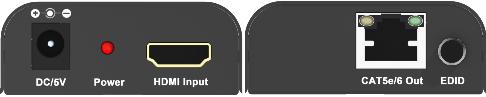
DC/5V-------------------------------------------Power Input
Power---------------------------------------Power Indicator
HDMI Input -------------------------------HDMI Input port
CAT5e/6 Out -----------------------------CAT5e/6 output
EDID -------------------------------------EDID copy button

CAT5e/6 In ---------------------------------CAT5e/6 Input
DC/5V-------------------------------------------Power Input
Power---------------------------------------Power Indicator
HDMI Output ---------------------------HDMI output port
CONNECT AND OPERATE
Before installation, please make sure all devices you wish to
connect have been turned off.

1. Connect HDMI signal source to the transmitter of HDMI extender.
2. Use LAN cable(Recommend:CAT5e/6) to connect transmitter and
receiver of HDMI Extender.
3. Connect the display equipment with HDMI connector to the
receiver of
HDMI extender.
4. Power on all connected devices, Choose the input of the display
device
to its HDMI channel.