Mango software Technology Co,Ltd |
|
Hot sale New Korean Language Microsoft Windows 10 Home with 3.0 USB Flash Drive FPP Key code Windows 10 home
system requirements:
| Processor | 1 gigahertz (GHz) or faster processor or SoC |
| RAM | 2 GB for 64-bit |
| Hard disk space | 20 GB for 64-bit OS |
| Graphics card | DirectX 9 or later with WDDM 1.0 driver |
Windows 10 Home brings the best features of Windows 7 and Windows 8 together. The Start menu is back and combined with live tiles to keep you up to date. Windows 10 features brand new apps like Mail, Photos, Maps, Groove, Movies & TV. OneDrive lets you keep all your information in the cloud so you can access it easily on any Windows 10 device.
Windows 10 Home has minimal system requirements that make it easy to install on your current computer. If your computer is running Windows 7 or Windows 8 than you can easily install Windows 10. Automatic security updates keep you up to date and protected.
Compare Windows 10 Home to Windows 10 Pro:
For the majority of users the differences between Windows 10 Home and Pro will be negligible, as both provide pretty much everything they need for everyday computing. The main differences affect business users.
All versions of Windows 10 come with Cortana, Microsoft’s virtual assistant, that can make calendar entries, take dictation, open applications and local files, search the web, and give directions, all from voice commands on your PC. This feature could become quite key in the future, as Microsoft has recently announced the upcoming release of Cortana apps for Android and iOS phones, alongside the full integration it enjoys on Windows Phone. You can read here how to use Cortana in Windows 10.
A welcome addition to Windows 10 is a fully integrated version of Virtual Desktops. This feature has been around in past iterations of Windows, but always required additional software to get it going. Now you'll be able to create different workspaces on your PC very easily thanks to a new Task View option. You can also drag and drop open applications onto different desktops, making the whole process smooth, fast, and simple. To learn more about this helpful feature read our How to Use Virtual Desktops in Windows 10 guide.
As Windows continues its voyage into a touch compatible future, Microsoft has made some significant adjustments to the user interface on both Home and Pro. Gone is the overbearing and oft confusing Windows 8 touch-first layout, replaced instead with a modern take on the Windows 7 desktop. This doesn’t mean touch has been left behind; instead Windows can now detect the type of hardware you are using and offer the appropriate interface. This feature is called Continuum and should make the new Windows far more attractive to the majority of users, most of whom don’t own a touchscreen laptop or Windows tablet.
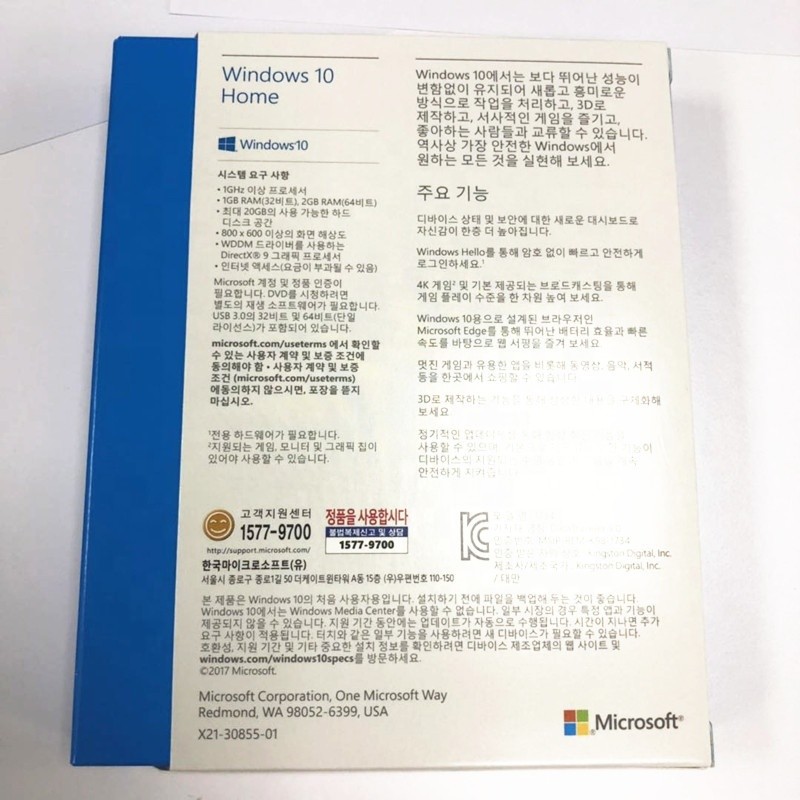
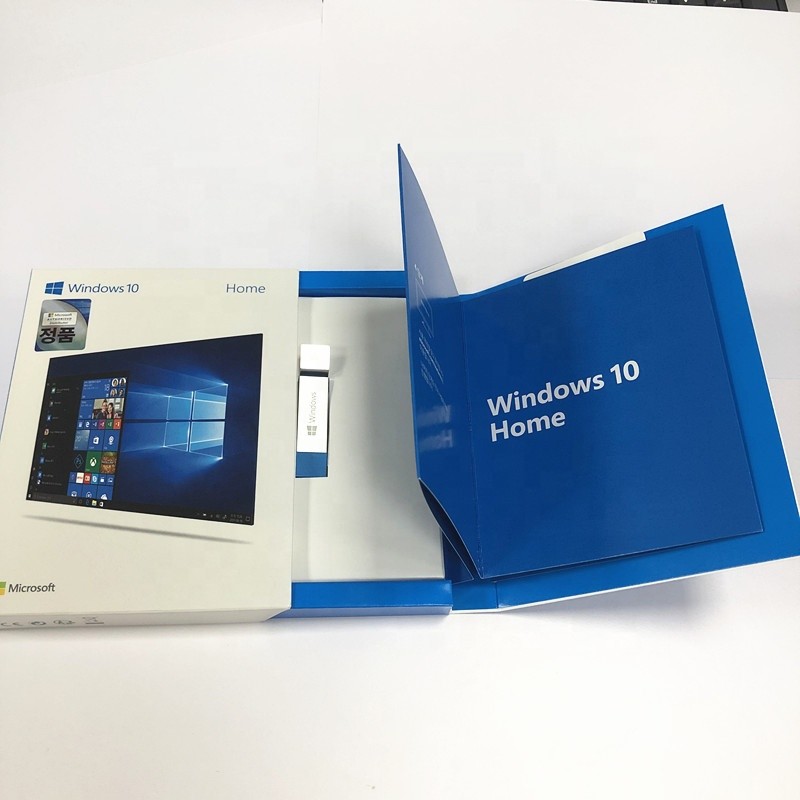
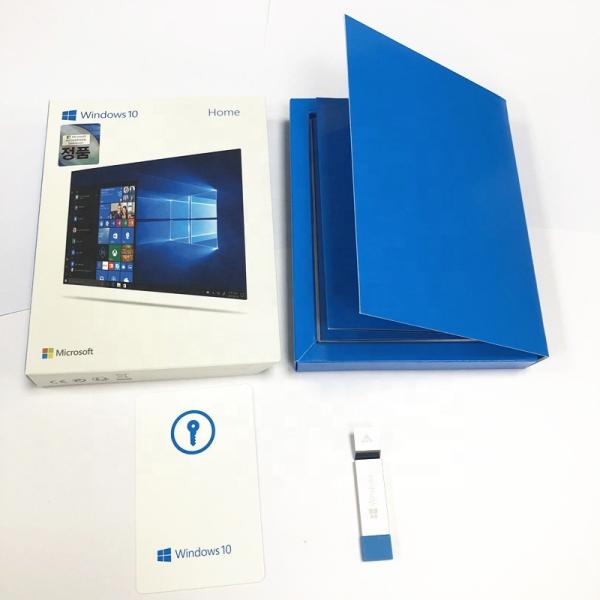
If you have any questions, please feel free to contact me:
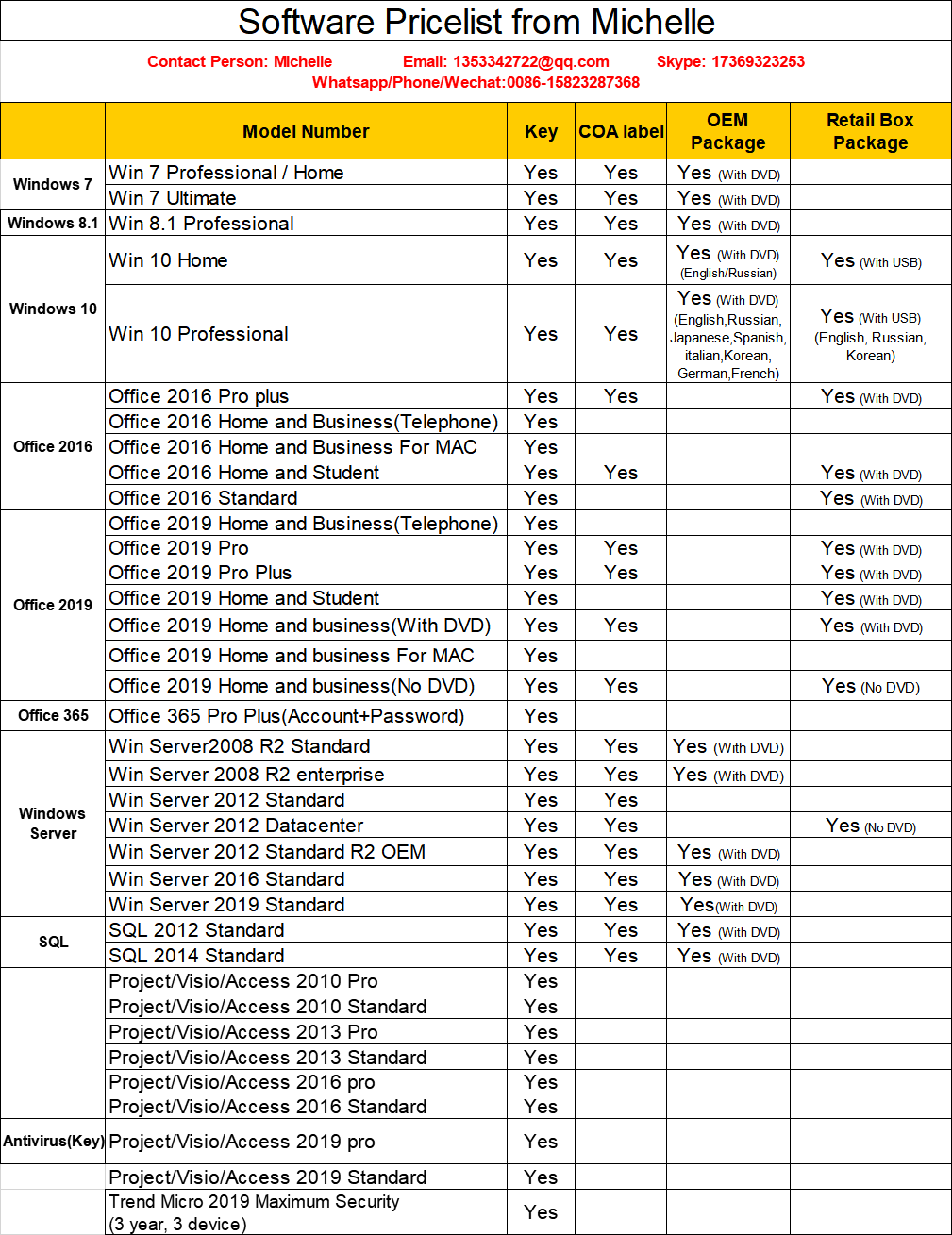

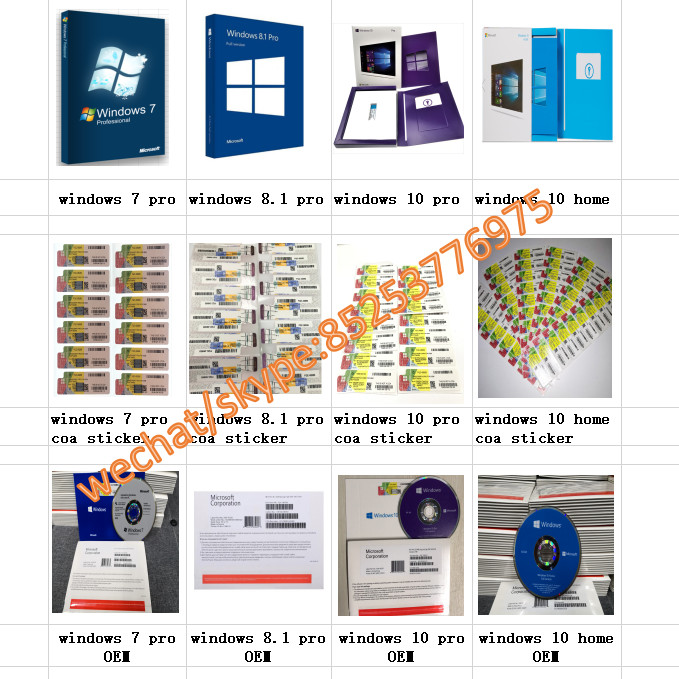

Thanks for your inquiry ,any interest ,pls contact me
Amy
skpye:live:572426422
Whatsapp:+8613246776227