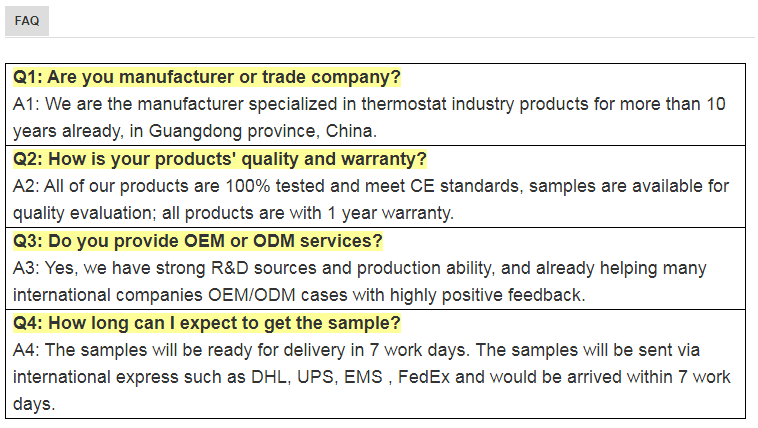Ocean Controls Limited |
|
Verified Suppliers
|
|
Specification
Transmitter / Receiver Wireless Heating / Cooling Non-Programmable, with backlight ST23RF
1.Programmability: Non-programmable
2.Display Temperature Range:0°C~40°C (in 0.1°C increments)
3.Adjustable Temperature Range:5°C~35°C (in 0.5°C increments)
4.Temperature measurement accuracy: ±1°C (at 20°C)
5.Defrosting Temperature: +7°C
6.Power source: 2x AAA 1.5V ALKALINE BATTERY
RX:230VAC/50HZ
7.Load Rating: 6(2)A, 230V
8.Low Battery Indicator: Display “![]() “ when battery is less than 2.7V
“ when battery is less than 2.7V
9.Standby current:5uA, Lighting current ≤ 4.2mA
10.Backlight colour: Orange / Blue
11. Operating Frequency:868.35MHZ
12.Transmission Distance: approx. 50m in open terrain
13. Dimensions: 118 x 80 x 26 mm(without holder)
RX: 86 x 86 x 26 mm
LCD Display

Backlight
The backlight will be ON by press any button and OFF if no any press for 15 secs
Running Mode
Switch by press  in different mode:
in different mode:
HEAT (Heating): adjust the temperature by press + or -
COOL (Cooling): adjust the temperature by press + or -
OFF (Frost Protection): it will start heating when the room temperature is under 7°C
Settings
1. HEAT SWING: Hold + and - under the “HEAT”mode for 3 secs to
enter the interface of Swing setting (in 0.2~2); Press + or - to
set the desired value, then press  to confirm.
to confirm.
2. COOL SWING: Hold + and - under the “COOL”mode for 3 secs to
enter the interface of Swing setting (in 0.2~2); Press + or - to
set the desired value, then press  to confirm.
to confirm.
3. Calibrate the temperature: Hold + and - under the “OFF”mode for
3 secs to enter the interface of temperature calibration “CAL” (in
-3~+3); Press + or - to set the desired value, then press  to confirm.
to confirm.
Reset
Press RESET on the front case for 3 secs to restore the factory default settings.