oem-retail soft co.,ltd |
|
Verified Suppliers
|
|
Original Windows Office 2019 Product Key Home And Business HB For PC MAC License
What has changed in Office 2019?
The biggest change since Office 2016 is that the installation
technology used by the new volume-licensed version of Office is
point-and-click, not Windows Installer (MSI). Since the release of
Office 2013, Click-to-Run has been the installation technology for
most Office products.
In addition to click-to-use, there are a few other changes to be
aware of:
Windows 10 supports Office 2019, but Windows 7 or Windows 8.1 does
not support Office 2019. See the system requirements for more
information.
To configure and perform the installation, use the Office
Deployment Tools, which are available for free download from the
Microsoft Download Center. Your previous Office Customization Tool
for Windows Installer (MSI) is no longer used.
Instead of downloading the installation files from the Volume
Licensing Service Center (VLSC), you can use the Office Deployment
Tool to download installation files directly from the Office
Content Delivery Network (CDN) on the Internet.
When you install Office Professional Plus 2019, all applications
are installed by default. However, you can configure the Office
Deployment Tool to exclude the installation of certain
applications.
Office 2019 is installed on the system drive, usually the C: drive.
The installation location cannot be changed.
Office 2019 updates, such as security updates and bug fixes, can be
configured to be automatically downloaded and installed from the
Office CDN. A separate download for each security update or bug fix
is not available.
Windows Office 2019 Product Key

Our GUARANTEE:
1. Brand-new fpp key, stock forever is ok.
2. 100% Online activation globally , FPP key valid for lifetime.
3. send to you within 1 hour after payment got.
4. No language limitations.
5.Download and active from MS web directlly
6. Key card , PKC , DVD box is available
Other Products Choice:
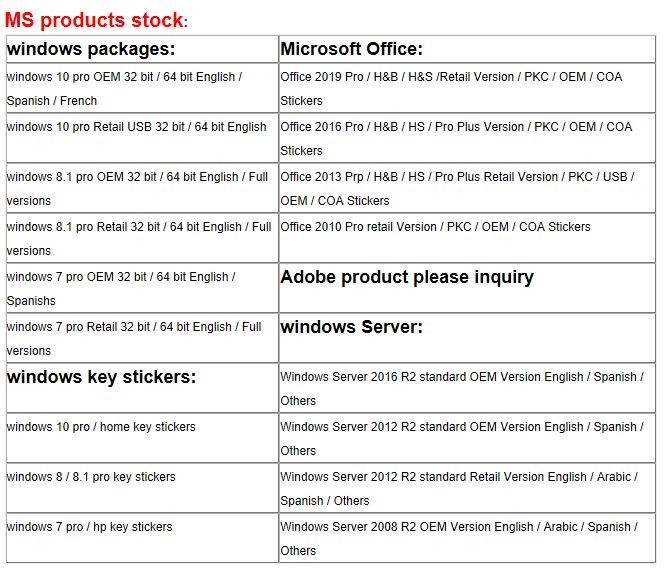
Contact-me please for more product details, Ty !
Edwin
Skype: jzjessica@outlook.com

Requirements
| PC | Mac |
| Microsoft account | Microsoft account |
| Internet access | Internet access |
| Windows 10 | Intel processor |
| 1.6 GHz, 2-core processor | 4 GB RAM |
| 4 GB, 2 GB (32bit) RAM | 10 GB available disk space |
| 4 GB available disk space | Mac OS Extended or APFS |
| 1280× 768 screen resolution | 1280 × 800 screen resolution |
When Microsoft released Office 2019 for Windows this fall, it did
not make a loud noise, but a whisper. In the past few years,
Microsoft has generally promoted the new Office version in a big
way, but this time it released one or two blog posts with some
details and left it there.
There are good reasons for this: Microsoft is pushing Office 365,
the Office version of the subscription, through the permanent
version of the suite. When you buy a permanent version of Office
(such as Office 2016 or Office 2019), you pay a one-time fee and
own it forever - and it will never get new features. This is in
contrast to Office 365, which requires a continuous subscription
fee and is constantly updating new features. Obviously, Microsoft
wants people to migrate to Office 365, so it wants to focus on any
new permanent Office version as little as possible.
The biggest change since Office 2016 is that the installation
technology used by the new volume-licensed version of Office is
point-and-click, not Windows Installer (MSI). Since the release of
Office 2013, Click-to-Run has been the installation technology for
most Office products.
In addition to click-to-use, there are a few other changes to be
aware of:
Windows 10 supports Office 2019, but Windows 7 or Windows 8.1 does
not support Office 2019. See for more information.
To configure and perform the installation, you can download it for
free from the Microsoft Download Center. Your previous Office
Customization Tool for Windows Installer (MSI) is no longer used.
Instead of downloading the installation files from the Volume
Licensing Service Center (VLSC), you can use the Office Deployment
Tool to download installation files directly from the Office
Content Delivery Network (CDN) on the Internet.
When you install Office Professional Plus 2019, all applications
are installed by default. However, you can configure the Office
Deployment Tool to exclude the installation of certain
applications.
Office 2019 is installed on the system drive, usually the C: drive.
The installation location cannot be changed.
Office 2019 updates, such as security updates and bug fixes, can be
configured to be automatically downloaded and installed from the
Office CDN. A separate download for each security update or bug fix
is not available.