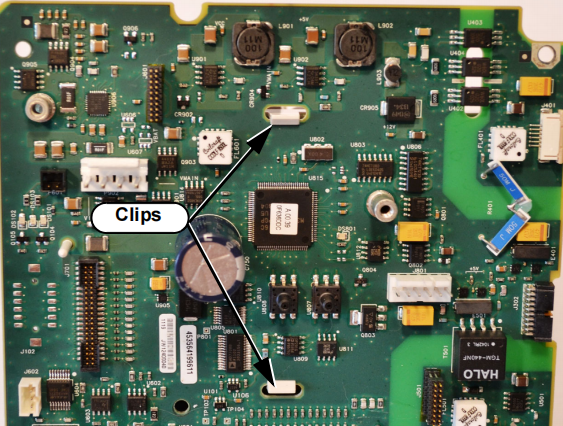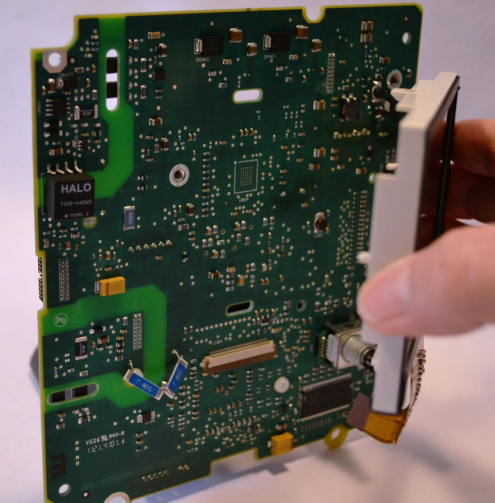Philip SureSigns VS2+ Patient Monitor LCD Display Assembly
453564200101 EP-051433 40-90088-3
► Brief Introduction
The Philip SureSigns VS2+ patient monitor LCD display assembly is a
component used in a medical device called the SureSigns VS2+
patient monitor. It is the main display interface that provides
healthcare professionals with real-time monitoring of various vital
signs and patient information. The LCD display assembly is designed
to be clear, reliable, and easy to read, ensuring accurate and
efficient patient monitoring. It typically includes a
high-resolution LCD screen, backlighting for visibility in
different lighting conditions, and touch-sensitive controls for
user interaction.
► Features
- LCD Screen: LCD stands for Liquid Crystal Display, and it is a flat
panel display that uses liquid crystals to produce images. The LCD
screen is the main component of the assembly, where the visual
output is displayed.
- Backlight: LCD screens are not self-luminous, so they require a
backlight source to illuminate the display. The backlight is
usually provided by LED (Light Emitting Diode) lights, which are
placed behind or around the LCD panel.
- Digitizer or Touchscreen: Many LCD Display Assemblies come with a
built-in digitizer or touchscreen functionality. This allows users
to interact with the display using touch gestures, such as tapping,
swiping, and pinching.
- Frame or Bezel: The LCD Display Assembly is often enclosed within a
frame or bezel, which provides structural support and protects the
display. The frame may also include mounting brackets or clips for
easy installation.
- Flex Cables: Flex cables are used to connect the LCD screen,
backlight, and digitizer to the controller board or motherboard of
the device. These cables allow for the transfer of data and power
between different components of the assembly.
- Controller Board: The controller board, also known as the driver
board, is responsible for controlling the operation of the LCD
display. It receives input signals from the motherboard and
converts them into images on the screen.
- Housing: The LCD Display Assembly may also include a housing or
casing that surrounds the entire assembly. The housing provides
additional protection and can contribute to the aesthetics of the
device.
- Connectivity: LCD Display Assemblies often have various
connectivity options, such as HDMI, VGA, or DisplayPort, which
allow them to be connected to different devices like computers,
game consoles, or media players.
- Resolution and Refresh Rate: LCD displays have varying resolutions,
which determine the number of pixels available for producing
images. Higher resolution displays offer sharper and more detailed
visuals. The refresh rate refers to how many times the display can
update the image per second, and a higher refresh rate provides
smoother motion on screen.
- Power Management: LCD Display Assemblies usually include power
management features to optimize energy consumption. This can
include features like automatic brightness adjustment based on
ambient lighting conditions or power-saving modes that reduce
energy usage during periods of inactivity.
► Display Problems
| Symptom | Possible Cause | Action |
| The monitor displays random/distorted graphics with a white
background. | The LCD cable is not attached correctly. | Open the monitor and reseat the LCD signal cable. |
| The LCD is bad. | Replace the LCD. |
| The main board malfunctioned. | Replace the main board. |
► Removing the LCD
1. Separate the front panel from the rear housing assembly.
2. Remove the motherboard.
3. Release the two clips that connect the LCD module to the
motherboard.
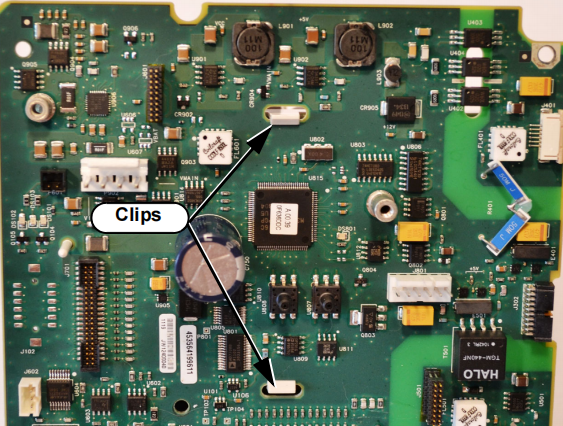
4. Disconnect the LCD ribbon cable from the motherboard.

5. Remove the LCD from the front panel
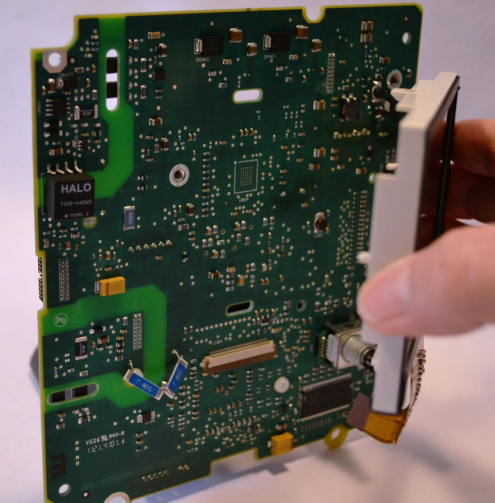
Please kindly contact us, if you are interested in Philip SureSigns VS2+ Patient Monitor LCD Display Assembly
453564200101 EP-051433 40-90088-3.
Thank you!