China World Technology Medical Equipment Service Group |
|
Verified Suppliers
|
|
M4735-80202 M4735-61202 M4735-17902 M4735-17901-A 00 02 philip HeartStart XL M4735A defibrillator mainboard CPU board
Controls problems
Symptom
One of the keys doesn’t respond correctly
Possible Causes
• Key failure.
• Keyscan PCA failure.
• Control PCA failure
Suggested solution
Diagnose as follows: In Diagnostic Mode, run Controls test and identify all unresponsive keys.
• Some keys don’t respond: Replace
1) Keyscan PCA
• All keys don’t respond: Replace
1) Keyscan PCA
2) Control PCA.
Symptom
More than one of the keys, or all of the keys, don’t respond correctly.
Possible Causes
• Keyscan PCA failure.
• Control PCA failure.
• Keypanel failure.
Suggested solution
Diagnose as follows: In Diagnostic Mode, run Controls test and identify all unresponsive keys.
• Some keys don’t respond: Replace
1)Keyscan PCA
2)Control PCA
3)Bezel Assembly.
• All keys don’t respond: Replace
1)Keyscan PCA
2) Control PCA.
Symptom
The Energy Select Switch doesn’t respond correctly.
Possible Causes
• Keyscan PCA failure.
• Control PCA failure.
• Switch failure.
Suggested solution
Diagnose as follows: In Diagnostic Mode, run Controls test and test Switch. • Some switch selections don’t respond: Replace
1) Switch
• All switch selections don’t respond: Replace
1) Keyscan PCA
2) Control PCA
3) Switch.
| Item name | philip HeartStart XL M4735A defibrillator mainboard CPU board M4735-80202 M4735-61202 M4735-17902 M4735-17901-A 00 02 M4735-17903-A 00 05
|
| Brand | philip |
| Model | M4735-80202 M4735-61202 M4735-17902 M4735-17901-A 00 02 M4735-17903-A 00 05 |
| Use place | Hospital Devices; Medical Care; ICU; |
| Deliver time | 3-5 days |
| Warranty | 90 days |

Control PCA
The following steps describe how to remove and replace the PCA controller. The Control PCA includes operating software for the device, including the data necessary for voice commands.
Note: A language utility is not required to easily remove and replace the existing Control PCA.
Preparation
1. Save the configuration.
2. Open the case securely.
Removal
1. Disconnect the control PCA (5 wires).
a) Disconnect the large ribbon cable on the left side of the controller PCA.
b) Disconnect the small ribbon cable on the left side of the controller PCA (connected to parameter PCA).
c) Disconnect the small flat cable (attached to the printer) at the back of the PCA. To do this, release the latch at the end of the connector. Slide the latch to release it.
d) Disconnect the 2-wire mini-jack on the front of the PCA (speaker connection). There is a latch at the top of this connector. Press the latch to release it and move the connector from side to side to remove it.
e.) Disconnect the large ribbon cable on the right side of the Control PCA (connected to the Keyscan PCA).
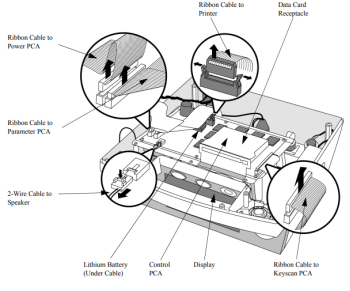
2. Remove the screws.
A) Remove the eight screws around the control PCA edge.
b.) Remove the worm near the center of the PCA. Be careful not to damage nearby parts or routes.
3. Remove the control PCA.
A) Move the Control PCA back by removing the metal shield. It will help the button to remove its hole in the black plastic shield around the data card slot.
Note: Remove the black plastic cover if it is damaged. Otherwise, place it on a metal cover. If you replace Control PCA, The new PCA comes with a new plastic cover.
b) When PCA is returned for repair. Leave the lithium battery empty. This will help save factory troubleshooting information.
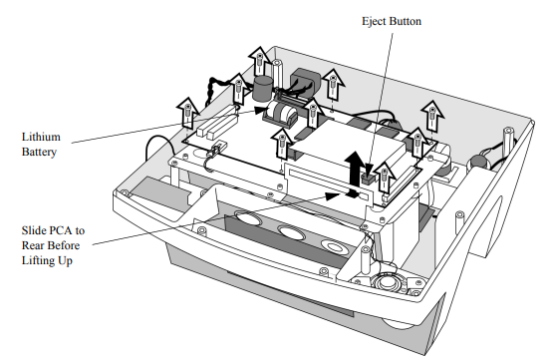
Replacement
1. Place the control PCA.
Align the holes in the control PCA with the straps tied inside the cover. Lower the PCA area.
Note: Do not drag the PCA across the screen to adjust it.
2. Replace the screws.
Tip: It is easier to install the screws if all the screws are inserted into the holes before tightening.
3. Connect the control PCA.
A) Connect the speaker cables.
B) Connect the printer cable.
c.) Connect the PCA parameter tape.
D) Connect the tape to Keyscan PCA.
4. Replace the plastic cover if necessary.
If the black plastic cover has been damaged in the past, Replace it with the cover provided by the new Control PCA. Remove the rest of the old shield, tear off the protective sheet, and press firmly to hold the shield in place.
If you're interested in M4735-80202 M4735-61202 M4735-17902 M4735-17901-A 00 02 philip HeartStart XL M4735A defibrillator mainboard CPU board ,feel free to contact us .Thank you .