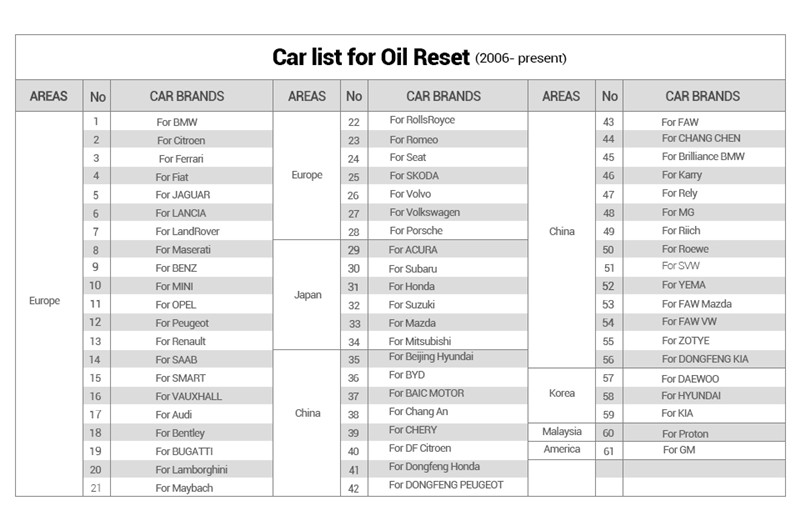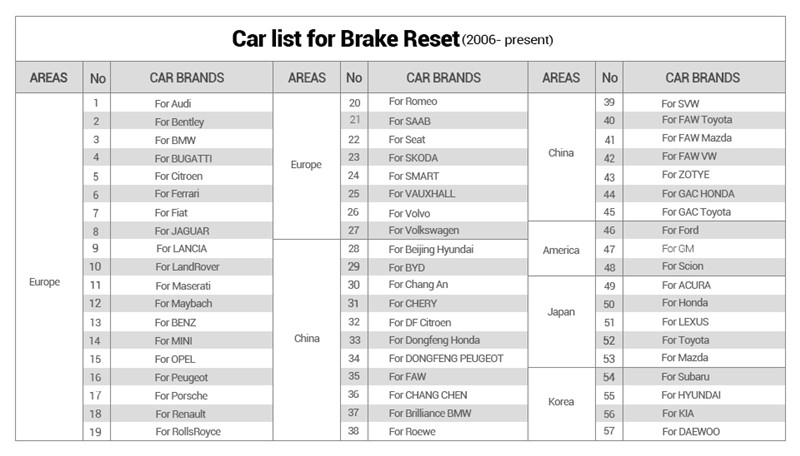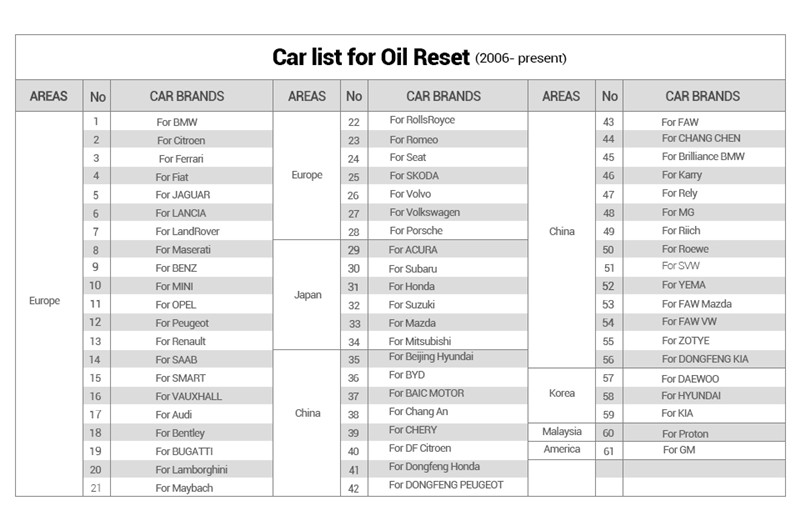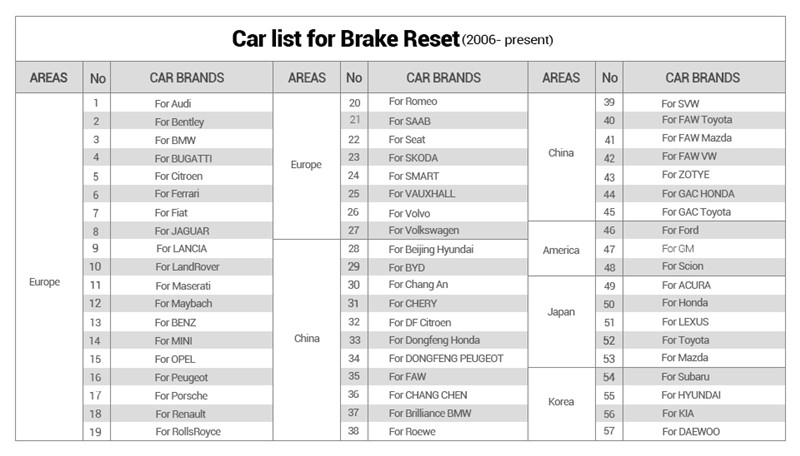Product Introduction:
CReader 8001 is a small-size multipurpose CReader. It provides ten
OBDII/EOBD diagnostic modes and also the following functions: oil
reset, set service mileage, EPB reset. In addition, it supports ABS
and SRS diagnosis to facilitate all-around car detection.
Highlight:
FULL FUNCTION OBDII SCANNER: The code reader Launch CReader 8001 provides full OBD and EOBD
diagnostic functions and reads common protocols such as ISO9141-2,
ISO14230-4, SAEJ1850, and ISO15765-4. Works on all OBDII compliant
vehicles manufactured since 1996 (1996 to Current). The diagnostic
scanner can help you diagnose your car, and read the fault
diagnostic code, show what’s wrong with your car.
POWERFUL FEATURES: Full OBDII/EOBD Diagnostic Functions, including - Read & Clear
DTCs, ABS and SRS, Oil Light and EPB Reset, Query Freeze Frame
Data, Read Dynamic Datastream, Read Vehicle Information, O2 Sensor
Test, Evap Systems Test, On-board Monitor Test, Read Pending Fault
Code, Read Permanent DTC, Read Readiness Status, Turn-off
Malfunction Indicator Light (MIL), Print Data to PC, Permanent Code
Retrieval, and more.
ALL THE LATEST TEST MODES: This obd2 scanner includes all the latest OBDII test modes (modes 1
to 10), including full on-board monitor testing. Save and review
test data, with the ability to view and graph the datastreams.
DIAGNOSE, RECORD, REVIEW: You can do realtime DTC and datastream testing, and you can also
record all the scanner testing and review all the data with this
scan tool. You can even print out the results on your computer
printer so you can talk about the results later with your friends
or fellow mechanics.
SMART DESIGN: Color viewscreen and smart hotkeys make this automotive scanner an
ideal tool for professional technicians as well as knowledgeable
mechanics who do car maintenance work at home. Comes with all the
accessories you need to get started using it right away.
Support Languages:
English, Spanish, French, Russian, German, Portuguese, Japanese
Product Functions:
1. OBD full functions
1) Read dynamic data streams and MIL
2) Read readiness status
3) Query freeze frame data
4) Read current DTCs
5) Clear DTCs
6) O2 sensor test
7) On-board monitor test
8) Read pending DTCs
9) On-board system or component control
10) Read vehicle information
11) Read permanent DTCs
2. EPB reset
3. Oil reset
4. Read DTCs, clear DTCs, and read data streams for the ABS system
5. Read DTCs, clear DTCs, and read data streams for the SRS system
6. Color and graphical display of data streams
7. Query DTCs
8. PC internet free update
9. Multilingual support
10. Print data via PC
Specifications:
| Screen: | | 4.0"TFT 320*480 dpi |
| Voltage Range | | 9-18V |
| Operating Temperature: | | 0℃~ 50℃(32℉-122℉) |
| Environment Temperature: | | -20℃~70℃(-4℉-158℉) |
| Dimension: | | 195mm*86mm*32 mm (7.6" *3.4" *1.2") |
| Weight: | | <460g |
How to update the software of CR8001?
1. Go to the official website of LAUNCH "www.dbscar.com", click
"Products" -> "creader 4001~9081"; find the "creader 8001", then
down load the update tool to your computer.
2. Install the update tool on your computer
3. Connect the Creader 8001 to your computer via the USD data lines
in the package.
4. Run the update tool software, fill in the serial number and
register code of creader 8001 (The serial number and register code
will be found on the screen when you conect creader 8001 to your
PC), click the update. Please keep the device connected and ensure
the network works well.