Xingyicheng (Shenzhen) Technology Co., Ltd. |
|
Verified Suppliers
|
|
Introduction to intelligent interactive whiteboard
In recent years, with the continuous development of technology and the reform and innovation of the education industry, WiFi-connected intelligent interactive whiteboards for education and training conferences have become an indispensable tool in the teaching process. This product combines high-speed wireless networking with advanced interactive technology to bring many benefits to education and training meetings.
1. The intelligent interactive whiteboard for WiFi-connected education and training conferences breaks the constraints of traditional blackboards and slides, making teaching more lively and interesting. Teachers can interact with students through the whiteboard, guide students to actively participate in class, ask questions and answer questions, thereby stimulating students' interest and initiative in learning.
2. This product has convenient online resource access capabilities. With the help of WiFi networking function, teachers can browse teaching resources on the Internet anytime and anywhere, such as videos, pictures, documents, etc., to enrich classroom content. At the same time, students can also quickly query and download relevant materials through the whiteboard to improve learning efficiency.
3. WiFi-connected smart interactive whiteboards for education and training conferences also support multimedia functions such as projection and recording, which means teachers can present classroom content to students in a variety of forms, allowing students to understand and digest knowledge more intuitively. Moreover, teachers can also record classes to facilitate students’ review and revision.
4. The smart interactive whiteboard for WiFi-connected education and training conferences can realize the sharing and communication of teaching content. Teachers and students can interact in real time through the whiteboard, or remotely through the Internet with other schools and educational institutions. This method of communication not only broadens students' horizons, but also helps promote the sharing of educational resources.
5. The application of WiFi-connected intelligent interactive whiteboards in education and training meetings has become a trend. Make teaching more interesting, flexible and interactive, and improve teaching effectiveness. Both teachers and students can benefit greatly from it. Therefore, we should actively promote and apply this advanced teaching tool and contribute to the development of education.
The interactive whiteboard is one of the most popular modern aids in schools, where it is gradually replacing the traditional whiteboards and old-fashioned chalk blackboards. Taking advantage of its rich functionality and practical applications, with the aid of dedicated software, a creative teacher can use an interactive whiteboard to take their teaching methodology to a whole new level. However, as opposed to interactive displays, interactive whiteboards are not standalone, self-contained devices. In order to give the user the full range of their capabilities, they need to be used as part of a set, whose other essential components include:
In this scenario, the whiteboard will be the device that provides the touch detection feature that enables the users to interact with the content displayed. The interactive whiteboard, which – depending on the technology – can be operated with a finger (optical, infra-red positioning or capacitive technology whiteboards) or with a dedicated pen (electromagnetic ones).
The full set naturally needs to include a few more components, such as a whiteboard mounting solution and a projector mount, the cabling and possibly an additional pair of speakers, where those built in the PC or the whiteboard are not sufficient. Interactive whiteboards can be used to display just about anything a PC can show on its screen: Microsoft Office programs, websites, photos and videos in every format. Their key strength however lies in enabling the user to fully interact with all those types of content. While standing at the whiteboard, the user can operate any software application that runs on the connected PC, being able to write, mark, highlight, annotate and doodle on any image, chart, diagram or text that is being displayed. All the notes made using the whiteboard can be saved, distributed by e-mail, uploaded to the school server or printed out. An interactive whiteboard also includes the bundled software that extends its capabilities and can additionally provide some utilities and aids dedicated to specific school subjects.
The surface is the most visible and the most important component of the interactive whiteboard, so it is essential that it meets certain basic requirements regarding its physical properties and quality.
It is indeed very practical that an interactive whiteboard is also a conventional whiteboard that can be drawn on with dry erase pens, for example when the projector fails or during a power outage.
A good interactive whiteboard has a magnetic surface, which reliably holds magnets or magnet-based office or school accessories placed on it. In other words, an interactive whiteboard should also be able to serve as a conventional magnetic whiteboard. That said, one should remember that if an interactive whiteboard is operated by touch, using its magnetic properties may in some cases be impractical, as placing an object on its surface can be identified by the system as user interaction, making it more difficult to control the pointer.
Durability is an essential aspect of every piece of school equipment. Interactive whiteboards that use optical or infra-red technology are almost completely resistant to damage. In that type of devices touch is detected by cameras or sensors installed in the whiteboard bezel, so even a heavy damage of their drawing surface will not affect their touch-dependent interactive functions in any way.
Shortcut toolbars
Toolbars are usually available along the edges of interactive
whiteboards to provide easy access to selected functions.
Interoperating with the software app bundled with the whiteboard,
they enable the user to switch easily between the pen modes and the
eraser mode, or to easily save everything that has been scribbled
on the screen so far with a single touch of a shortcut button,
eliminating the need to go through the entire on-screen menu each
time.
Interactive Shelf
A simple tool that lets the user change the colour of the pen or
select the eraser simply by lifting an item from an appropriate
slot of a shelf located at the bottom edge of the whiteboard.
Simple, reliable and practical.
Our interactive whiteboard teaching all-in-one machine uses the 20-point ~ 40-point infrared touch function, has the dual systems of Android and Windows10, the CPU level of Windows10 version includes i3/i5/i7 options . supports the diversification of interfaces, the OPS host box is easy to change, update and maintain, the software supports a variety of Windows software download, the picture quality and HD is smooth. We provide worry-free after-sales service and technical support.
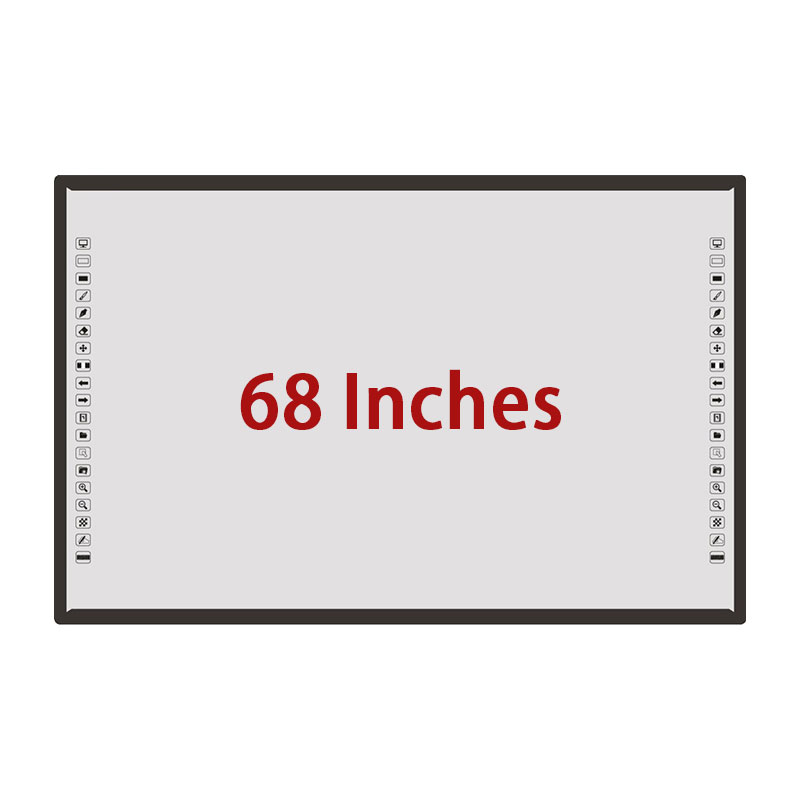
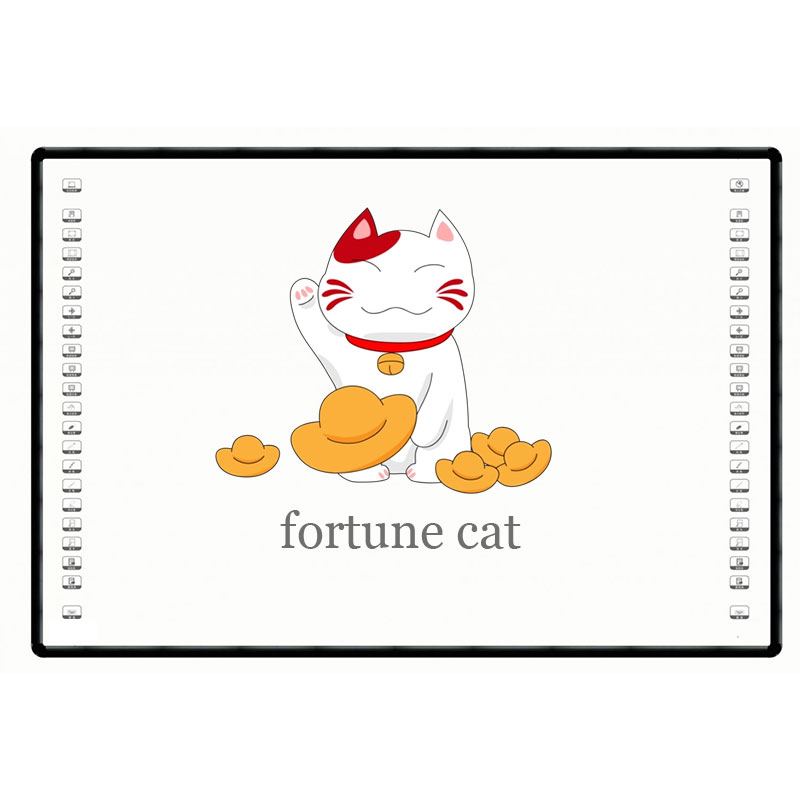

The Above Are Just Reference Materials! If You Want To Get More Detailed Parameter Data, Please Contact Online Customer Service~