msoftware365 |
|
New Label Of Windows 10 Professional Coa 5 User License Permanent Online Key
Some examples of Security features
Windows Hello: Windows Hello is a more personal way to sign in to your Windows 10 devices with just a look or a touch. You’ll get enterprise-grade security without having to type in a password.
Windows Information Protection: With the increase of employee-owned devices in the enterprise, there’s also an increasing risk of accidental data leak through apps and services, like email, social media, and the public cloud, which are outside of the enterprise’s control. Windows Information Protection (WIP) helps to protect against potential data leakage without otherwise interfering with the employee experience. WIP also helps to protect enterprise apps and data against accidental data leak on enterprise-owned devices and personal devices that employees bring to work without requiring changes to your environment or other apps.
BitLocker: BitLocker Drive Encryption is a data protection feature that integrates with the operating system and addresses the threats of data theft or exposure from lost, stolen, or inappropriately decommissioned computers.
Credential Guard (not included in Win 10 Pro): Windows Defender Credential Guard uses virtualization-based security to isolate secrets so that only privileged system software can access them. Unauthorized access to these secrets can lead to credential theft attacks, such as Pass-the-Hash or Pass-The-Ticket. Windows Defender Credential Guard prevents these attacks.
Device Guard: Device Guard is a group of key features, designed to harden a computer system against malware. Its focus is preventing malicious code from running by ensuring only known good code can run. Device Guard is not a feature as such; rather it is a set of features designed to work together to prevent and eliminate untrusted code from running on a Windows 10 system.
Windows Defender Advanced Threat Protection (ATP) provides preventative protection, detects attacks and zero-day exploits, and gives you centralized management for your end-to-end security lifecycle. ATP is only available with Windows 10 Enterprise E5.
Seamless work across Devices
A big part of Windows 10 is its ability to work seamlessly across devices. Microsoft’s idea is to have the same operating system running on your smartphone, tablet, laptop and even games console. Windows 10 has a feature called Continuum that allows users to stop mid-task on one device, and then pick it up on another without any issues or delay.
With Windows 10 Enterprise E3 and E5 per User licenses, devices currently running Windows 10 Pro, version 1703 can get Windows 10 Enterprise Semi-Annual Channel on up to five devices for each user covered by the license. When a licensed user signs in to a device that meets requirements using the Azure AD credentials associated with a Windows 10 Enterprise E3 or E5 license, the operating system turns from Windows 10 Pro to Windows 10 Enterprise and all the appropriate Windows 10 Enterprise features are unlocked.
Some examples of SA Benefits for Windows 10 include:
Windows to Go: Provides the complete installation, all applications and the 32-bit desktop of a user on a USB drive. The drive can be used on any USB-bootable PC and provides a second security layer as the user is not able to access the local host drives.
Microsoft Desktop Optimization Pack (MDOP): Microsoft Desktop Optimization Pack (MDOP) is a suite of technologies that help manage, secure, and monitor your devices, while simplifying and accelerating the deployment of key Windows features.
Technical and end-user training: Software Assurance training benefits help build technical skills and ready IT professionals, developers, and end users for the latest wave of Microsoft technologies.
New Version Rights: Each Microsoft product license that is covered by active Software Assurance can be upgraded to the most recent version for no additional cost. For example, if a new version of Windows is released during the term of your agreement, your licenses are automatically upgraded to the new version (and you have the choice whether to deploy it or not).
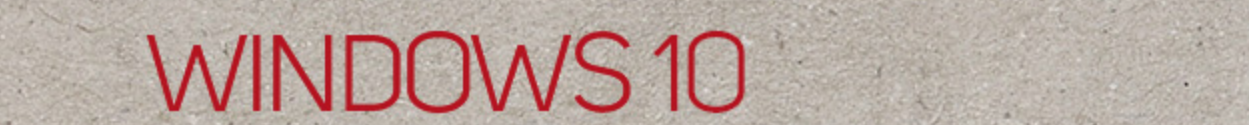
System Requirements:
Processor: 1 gigahertz (GHz) or faster processor or SoC |
Hard disk space: 16 GB for 32-bit OS 20 GB for 64-bit OS |
Graphics card: DirectX 9 or later with WDDM 1.0 driver |
RAM: 1 gigabyte (GB) for 32-bit or 2 GB for 64-bit |