Juumei Group Co., Ltd. |
|
Wholesale Bluetooth Speaker Earbuds Earphone True Stereo Bass
Headset In-ear TWS Headphone for Amazon ebay Made in China Shenzhen
1. Technical Specification :
| Products NO. | BH7 |
| Button mode | Touch-Key |
| Bluetooth Version | Bluetooth 5.0+EDR |
| Support agreement | A2DP,AVRCP ,HFP,HSP |
| Transmission frequency | 2.40GHz~2.48GHz |
| Headset speaker | 16±15%Ω |
| Sensitivity | 91±3dB/1KHz |
| Frequency response | 20Hz~20KHz |
| Operation range | 10m |
| Play time | 3h(Maximum volume) |
| Talk time | 5h(support both ears simultaneous call) |
| Headset Charging time | ≤2h |
| Headset Battery capacity | 3.7V/60mAh;Li-Polymer |
| Base Charging time | DC5V/1A |
| Base Battery capacity | 3.7V/2200mAh |
| Speaker Rated power | 6W |
| Speaker box Play time | 6-8h |
| Dimension | 140*80*32mm |



2.Component Description: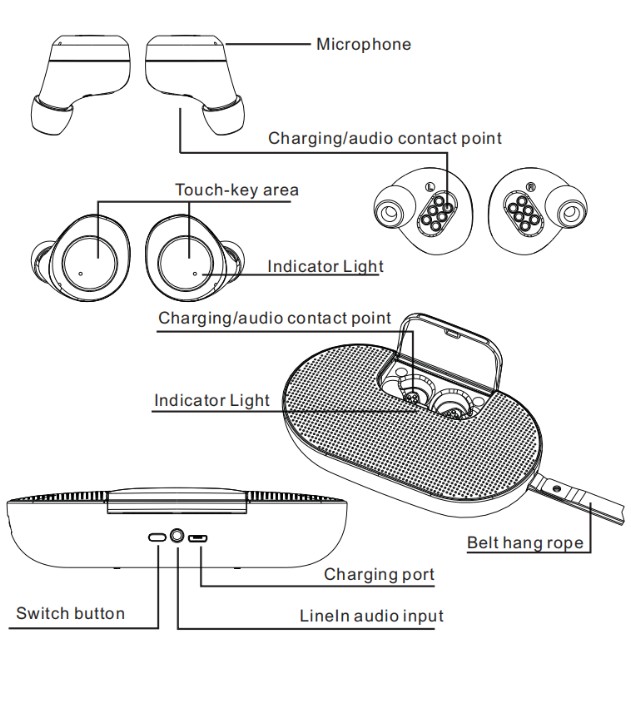
3. Functional Operation
1) Dual ear pairing model
Take out two earphones,the earphone will automatically start up and establish a connection.(The default left earphone is the host);
Or operated manually when the headset off, tap and hold the R/L earphone touch-key for 5 seconds at the same time until the red and blue light flashes alternately, R/L earphone will automatically complete pairing, The earphone will prompts the connection to be successful, (The left earphone red and
blue light flashes alternately and the right earphone blue light flashes slowly).
Then open the bluetooth menu of the device and search the bluetooth name "BH7" to connect.
2) Single ear pairing model
Take out any one earphone, Double-click the touch-key to the red and blue lights flashing alternately.Or with the headset off,tap and hold the touch-key for 5 seconds until the light flashes red and blue alternately, Then open the bluetooth menu of the device and search the bluetooth name "BH7" to connect; now earphone can be used independently.
Power on | When the earphone is removed from the charging cabin, it is turned on automatically.or with the headset off, tap and hold the touch-key for 3 seconds to turn on |
| Answering | Tap the touch-key for either one of the earphones to answer the phone when a call is incoming. |
| Hang up | Tap the touch-key for either one of the earphones to end the call during a call |
| Reject | When a call is incoming, tap and hold either one of the earphones for 2 seconds to reject the incoming call. |
Three-way calling | In the phone call,there are new calls in, Double-Click the touch-key , retain the current call( A), and connect the new phone calls( B); Double-Click the touch-key once again, can switch between A/B phone calls. Short press once to hang up the current call, it will cutover to another call automatically |
Voice | Triple tap either one of the earphones for voice activation |
| Play/Pause | Tap either one of the earphones to pause or resume playback when music playing |
| Volume + | Tap and hold the right earphone to increase the volume when music playing |
| Volume - | Tap and hold the left earphone to decrease the volume when music playing |
| Previous track | Double tap the left earphone to skip to the previous track during music playback |
| Next track | Double tap the right earphone to skip to the next track during music playback |
| Power off | Tap and hold either one of the earphones for 4 seconds, two earphones can be turned off at the same time |
| Auto Power-Off | If pairing is not completed within 5 minutes,the headset will auto power-off |