Shenzhen Lee&Jack Power Technology Co.,Ltd |
|
7.2V 47.5Wh Li-ion OTDR Battery For JDSU MTS-4000 MTS-8000 -- JD1600LP
Product Information
| Brand | Lee&J. Power |
| Reference | LH-LIK400SL |
| Color | Black |
| Type | Li-ion |
| Capacity | 6600mAh |
| Voltage | 7.2V |
| Watt-hour | 47.5Wh |
| Weight | 490g |
| Warranty | 12 months |
| Size | 149 x 90 x 20 mm |
| Replace Code | JD1600LP |
| Suitable For | JDSU MTS-4000, MTS-8000 |
Detail Image

Battery management
The battery supplied with the 4000 Platform must be fully charged before use.
Charging the battery
Connecting the mains adapter
| NOTE: Use only the mains adapter supplied with the 4000 Platform. The adapter for some other electronic device may appear to be identical, but entails a risk of damage to the 4000 Platform. |
– At the top of the 4000 Platform, lift up the power supply socket
protector and plug in the mains adapter.
– Connect the adapter to the mains. The On indicator lamp starts to
blink in green.
Charging
If the instrument is fitted with a battery, on connection to the
mains:
– if the user does not press ON, the battery will start the charge.
In this case, the Charge indicator will be lit in red.
– when the user presses the ON key, the instrument starts up and
the battery will charge during use (Charge indicator in solid red).
Once the battery is fully charged, the Charge indicator lamp is
solid green.
When the Charge indicator is blinking red, this mean the power
supply is not compatible with the battery used. Charge is disabled.
| NOTE: It is essential to wait until charging is complete to ensure maximum independent operating time, which may otherwise be considerably reduced. |
Voltage must be superior to 14V to correctly charge the 9 cells
battery (11V).
Only the 6 cells battery can be charged using the cigarette lighter
adapter (provided on option). When this adapter is used with a 9
cells battery, the equipment can be used but the battery will not
be charged (except if the vehicle is started).
Battery charging time
If the battery is completely discharged, the time taken to recharge
is:
– approximately 5.5 hours, if the apparatus is not in use (Charge
indicator solid red)
– about 12 hours if the instrument is used during charging (Charge
indicator lit in solid red).
Battery endurance
A 6 cells battery is only guaranteed to deliver 20W and a 9 cells
battery 30W, at ambient temperature. During discharge, battery
increases its temperature.
Above 20W/30W at ambient temperature, the message Battery too hot,
please turn power off may be displayed on the screen, inviting the
user to shut off the equipment.
The user may or may not shutt off the product but the product may
shut off later by itself, without warning.
The follonwng specifications are given for a MTS 4000 with one LiIon Battery, at 25°C, at full battery capacity (6.6 A.h), with one RLM OTDR module and without any options:
| Endurance | ||
| Conditions of use | 6 cells battery (7400 mV) | 9 cells battery (11100 mV) |
| According to Telcordia GR-196-CORE recommendation: Normal conditons, with normal backlight, 3 acquisition of 30 seconds per quarter of hour, auto off | up to 7 hours | up to 11 hours. |
| Under continuous acquisition, with high screen backlight | Up to 3h15 | Up to 5h15 |
Charge and On indicators
– On blinking green: the instrument is switched off but connected to an external power source.
– On solid green: the instrument is operating, either on batteries or an external power source.
– Charge solid red: the instrument is connected to an external power source and the battery is on charge.
– Charge solid green: the instrument is connected to an external power source and the battery is fully charged.
– Charge blinking red: the supply is not compatible with the battery used.
Battery charge level display
When the battery is installed in the instrument, its charge level
is displayed in the top right-hand corner of the screen and also as
a charge percentage. Example:![]()
| NOTE: It is essential to wait until charging is complete for maximum battery endurance, otherwise this may be considerably reduced and the level of charge may not be correctly displayed. |
– When the battery charge level drops below 10%, a warning is
displayed next to the icon. Example: ![]() When the level becomes too low, the instrument switches off
automatically after saving the current configuration.
When the level becomes too low, the instrument switches off
automatically after saving the current configuration.
In the table below is a summary of the battery icon according to the charge level:
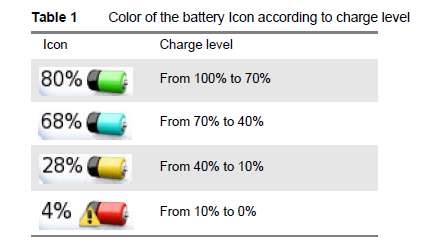
Access to the battery
– Switch off the instrument and disconnect the mains supply.
– On the left side of the equipement, loosen the captive screws (a)
at both sides using a Philips head screwdriver.
– Remove the battery door, pulling with the help of the screws
– Pull the battery to disconnect it from the base, taking care not
to damage the connector into which it is plugged.

| NOTE: Make sure that the connector of the battery engages properly with the one of the base. Tighten the screws, as securing the battery by the connector alone will not ensure uninterrupted operation. |
Safety recommendatio ns
The Lithium Ion battery is designed for maximum safety. In particular, each cell is provided with a safety valve to prevent excessive internal pressure in the event of overcharging or exposure to very high temperatures.
| NOTE: Use only the battery supplied with the 4000 Platform. Batteries supplied with other electronic devices may appear to be identical, but entail a risk of damage to the 4000 Platform. |
If you do not intend to use the platform for several weeks, it is
advisable to remove the battery in order to prolong its useful
life, and to recharge it fully before using it again.
In case of communication problems with the battery, informed to the
user, the battery charging information is no more actualized.
Restart the equipment to restore the communication with battery.
Product Description
This battery has been manufactured with high-quality components. It complies with every particular of the orginal manufacturer's regulations and is guaranteed against all manufacturing defects.
A margin of 0.1V difference in the voltage is negligible in batteries. Therefore, such a battery would still be perfectly compatible. If the capacity (mAh) of the replacement battery is higher than that of the original battery, this will allow for a longer usage time.
Contact US
Big wholesale order is acceptable and the price is negotiable,
please contact us for details.
OEM is also welcome. Please tell us the details of the product you
want, then we can design and customize it for you.
Do not hesitate to contact us anytime before and after your
purchase. If you have any questions on your purchase, please let me
know via "contact now" or by email. We will solve it for you.
We are committed to ensuring that you are completely satisfied with
every transaction. 100% Satisfaction guaranteed !
We will reply your mail within 24 hours normally. sometimes have a
little delay due to the weekends or holidays.
(we work from Monday to Friday (8-17:30 GTM+8)
If you can't get our mail after 48 hours, please check your spam or
contact to us. If you email us and I will be on service of you
until you are satisfied with your purchase.
| Endurance | ||
| Conditions of use | 6 cells battery (7400 mV) | 9 cells battery (11100 mV) |
| According to Telcordia GR-196-CORE recommendation: Normal conditons, with normal backlight, 3 acquisition of 30 seconds per quarter of hour, auto off | up to 7 hours | up to 11 hours. |
| Under continuous acquisition, with high screen backlight | Up to 3h15 | Up to 5h15 |