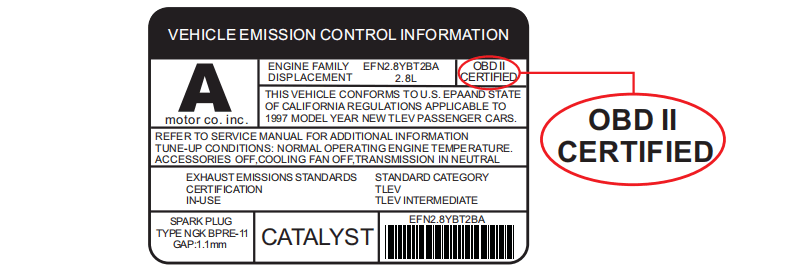Shenzhen Jiawei Hengxin ( Konnwei ) Technology Co.,Ltd |
|
multi-language KW860 Konnwei OBD2 Scanner with repair instruction
KW860 Description:
KONNWEI KW860 OBDII/EOBD Scanner supports all 10 modes of OBDII
test for a complete diagnosis. Featuring the unique patented
One-Click I/M Readiness Key, TFT color display and built-in
speaker, the KONNWEI KW850 is truly the ultimate in power and
affordability, allowing users to do their jobs faster. In addition,
thousands of troubleshooter code tips help technicians to save
diagnosis and repair time.
KW860 is update from KW850, it is with repair instructions.
Unique "i" Button
Press the "i" button , get direct tech suggestions when you see an
" i " icon on the code definition page.
check enhanced error codes definition & make informed repair
decision
Features & Functions:
*Easily determines the cause of the Check Engine Light (MIL)
*Retrieves generic (P0, P2, P3, and U0) and manufacturer specific
(P1, P3, and U1) codes
*Turns off Check Engine Light (MIL), clears codes and resets
monitors
*Displays DTC definitions on unit screen
*Views freeze frame data
*Displays monitor and I/M readiness status (emissions)
*Identifies pending codes
*Reads live PCM datastream
*Displays live O2 sensor test data
*Graphs data C (1996 and newer)
*Reads, stores & playbacks live sensor data
*Memory/battery backup for off-vehicle data review and analysis
*Multilingual menu: English, German
*Performs modules present test
*Retrieves vehicle information (VIN, CIN and CVN)
*Supports CAN and all other current
*Built-in OBD-II DTC lookup library
*Large easy-to-read Color LCD screen
*Software upgradeable via internet
*Prints data via PC
*with "i" button--tech analysis

High Lights:
1. Support 2 languages: English, German.
2. High Quality 2.8inch TFT Screen.
3. Bright color coded LEDs and built-in speaker provide both visual
and audible tone for readiness verification.
4. Patented appearance design & Key pad, unique patented
One-Click I/M Readiness Key.
5. Featured 24-hr battery real-time monitoring during diagnostics,
keep your car battery in healthy status.
6. Intergrated memory card allows storage of Trouble Codes, Live
Data and freeze frame, Playback and review data when away from the
vehicles.
8. Works on ALL 1996 and newer vehicles (for OBDII & CAN) in
USA, Most 2003 after EU (for EOBD), 2006 after Asia cars.
9. Support print-out storaged data.
10. Update online via usb port, Support Windows XP- Windows10.
11. with "i" button--tech analysis
parameters:
| Item type | konnwei auto obdii diagnostic scanner for all cars |
| Color | red |
| Housing material | ABS |
| Chip | STM32F103VCT6 |
| Battery test | Support battery voltage test |
| Support system | XP WIN7 WIN8 WIN10 |
| Application | All 12V gasoline, diesel and hybrid electric OBD2 cars after 1996 |
| Support languages | English,German |
| Support protocols | CAN, J1850 VPW, J1850 PWM, ISO 9141, KWP2000, SAE J1850 |
KW860 Supports One-click Remote Update
1. Please press and hold any button of KW860 scan tool, then connect the scanner to PC with USB cable included in the package, the screen will be turned to "UPDATE MODE"
Notice: Please turn off anti-virus software when installing the update tool, otherwise it will not be able to install the driver properly. the Update tool can be found from www.itoscanner.com (refer to user manual)
2. download and Install the "uplink" program to your PC( Windows xp- 7 only), you will find the below page, All you need is one-click, the program will search the update from our server, download and upgrade it by itself. No need any other operation, save the time and money.
3. Wait for the update process finished, the scanner KW860 will be ready to go! we will update to latest version before shipping out, normally there is no need to update for a long while.
KW860 Prints out data to PC
1. After install the "uplink" program on PC, connect the scanner to PC with USB cable. (No need to press any buttons)
2. Launch the program"uplink" , Select "Print" option
3. Operation on scanner: go to main menu, select " Print Data" ; Select the data option that you want to print to PC
4. After select the "print data", the data stream that storaged in the scanner will be sent to PC software, you may modify them before printing them out from PC's printer.

Works on all 1996 and later OBDII compliant US, European and Asian vehicles
The car engine must have following OBD II certified label or the protocol is any one of OBD-II protocols: ISO 9141, KWP2000, SAE J1850, CAN, J1850 VPW, J1850 PWM.