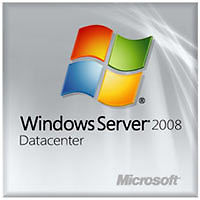Minko Software Service Co. LTD |
|
Verified Suppliers
|
|
OEM 64bit server 2008 r2 standard license , English server 2012 r2 datacenter
Windows Server 2008 Features Matrix
Feature | Enterprise | Datacenter | Standard | Web | Itanium |
|---|---|---|---|---|---|
| ADFS Web Agent | Yes | Yes | Yes | No | No |
| Directory uIDM | Yes | Yes | Yes | No | No |
| Desktop Experience | Yes | Yes | Yes | Yes | No |
| Windows Clustering | Yes | Yes | No | No | Yes |
| Windows Server Backup | Yes | Yes | Yes | Yes | Yes |
| Windows Network Load Balancing (WNLB) | Yes | Yes | Yes | Yes | Yes |
| Simple TCP/IP Services | Yes | Yes | Yes | No | Yes |
| SMTP | Yes | Yes | Yes | Yes | No |
| Subsystem for Unix-Based Applications (SUA) | Yes | Yes | Yes | No | Yes |
| Telnet Client | Yes | Yes | Yes | Yes | Yes |
| Telnet Server | Yes | Yes | Yes | Yes | Yes |
| Microsoft Message Queuing (MSMQ) | Yes | Yes | Yes | No | Yes |
| RPC Over HTTP Proxy | Yes | Yes | Yes | No | Yes |
| Windows Internet Naming Service (WINS) | Yes | Yes | Yes | No | No |
| Wireless Client | Yes | Yes | Yes | No | No |
| Windows System Resource Manager (WSRM) | Yes | Yes | Yes | Yes | Yes |
| Simple SAN Management | Yes | Yes | Yes | No | No |
| LPR Port Monitor | Yes | Yes | Yes | No | No |
| The Windows Foundation Components for WinFX | Yes | Yes | Yes | Yes | Yes |
| BITS Server Extensions | Yes | Yes | Yes | No | Yes |
| iSNS Server Service | Yes | Yes | Yes | Yes | No |
| BitLocker Drive Encryption | Yes | Yes | Yes | No | Yes |
| Multipath IO | Yes | Yes | Yes | No | Yes |
| Removable Storage Management | Yes | Yes | Yes | No | Yes |
| TFTP | Yes | Yes | Yes | No | Yes |
| SNMP | Yes | Yes | Yes | Yes | Yes |
| Server Admin Pack | Yes | Yes | Yes | Yes | No |
| RDC | Yes | Yes | Yes | No | Yes |
| Peer-to-Peer Name Resolution Protocol | Yes | Yes | Yes | Yes | Yes |
| Recovery Disk | Yes | Yes | Yes | Yes | Yes |
| Windows PowerShell | Yes | Yes | Yes | Yes | Yes |
Windows Server 2008 System Requirements:
This software is intended for evaluation and deployment planning purposes only. If you plan to install the software on your primary computer, it is recommended that you back up your existing data prior to installation.
To use Windows Server 2008, you need:
Component | Requirement |
Processor | • Minimum: 1 GHz (x86 processor) or 1.4 GHz (x64 processor) Note: An Intel Itanium 2 processor is required for Windows Server 2008 for Itanium-Based Systems. |
Memory | • Minimum: 512 MB RAM |
Available Disk Space | • Minimum: 10 GB Note: Computers with more than 16 GB of RAM will require more disk space for paging, hibernation, and dump files. |
Drive | DVD-ROM drive |
Display and Peripherals | • Super VGA (800 x 600) or higher-resolution monitor |
Actual requirements will vary based on your system configuration and the applications and features you choose to install. Processor performance is dependent upon not only the clock frequency of the processor, but the number of cores and the size of the processor cache. Disk space requirements for the system partition are approximate. Itanium-based and x64-based operating systems will vary from these disk size estimates. Additional available hard-disk space may be required if you are installing over a network. For more information, see the Windows Server product site.
Installation and Activation
Evaluating Windows Server 2008 software does not require product
activation or entering a product key. Any edition of Windows Server
2008 may be installed without activation and evaluated for an
initial 60 days.
If you need more time to evaluate Windows Server 2008, the 60-day evaluation period may be reset (or re-armed) three times, extending the original 60-day evaluation period by up to 180 days for a total possible evaluation time of 240 days. After this time, you will need to uninstall the software or upgrade to a fully-licensed version of Windows Server 2008.