shenzhen bishenghong Technology Co., Ltd. |
|
Server Setup Manual
| Content | Parameter |
| Model No | iPollo V1 |
| Crypto Algorithm /coin | Ethash/ETH |
| Hashrate(MH/s) | 3600 (±10%) |
| Operation temperature(℃) | 10-25 |
| Power consumption(W) | 3100(±10%) |
| Memory | Design memory-6 GB, available memory-5.8 GB |

It is strictly forbidden to plug and unplug the power cable and signal cable under power. The AC side of the power supply ofthe server must be reliably grounded.
Recommended ambient temperature range: 10℃-25℃. The hashrate is subject to the 24-hour hashrate of the Mining Pool. Pay attention to dust and suchobjects, so as not to corrode the computing board or affect the heat dissipation of the server. It is recommended to use Google browser or Firefox browser to browse the server background.
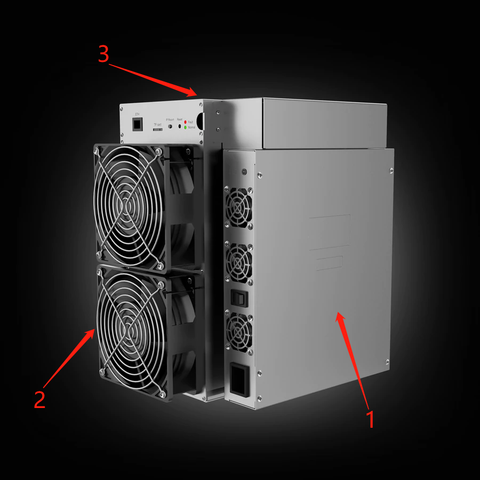
“ 3 ” : V1

| Fault | The fault warning light. In most cases, when this light flashes, it indicates that a fault has occurred |
| Normal | Running indicator light. In most cases, when this light is on, it indicates that the machine is working normally |
| Reset | Server factory reset button |
| IP Report | Use the show IP software to feed back the IP of this server to the computer |
| TF card | SD card slot |
| ETH | Network interface |

Do not press the metal buttons on the casing.
Power Connection
Server Connection
The power input of V1 is 200~240VAC 50/60Hz 16A, the server can work normally after connecting correctly with the cable.

Internet Connection
Wired Connection
The interface marked “ETH” on the server panel is the network cable interface. Pay attention to the direction when inserting the cable. Please insert the crystal head in place. After inserting it in place, you will usually hear a light “click” sound.

Find the server IP
After the server is powered on and connected to the Internet, it begins to start. After the server’s normal light is on, you can find the IP of the server. You can use the “show IP” software to find the server IP as follows:
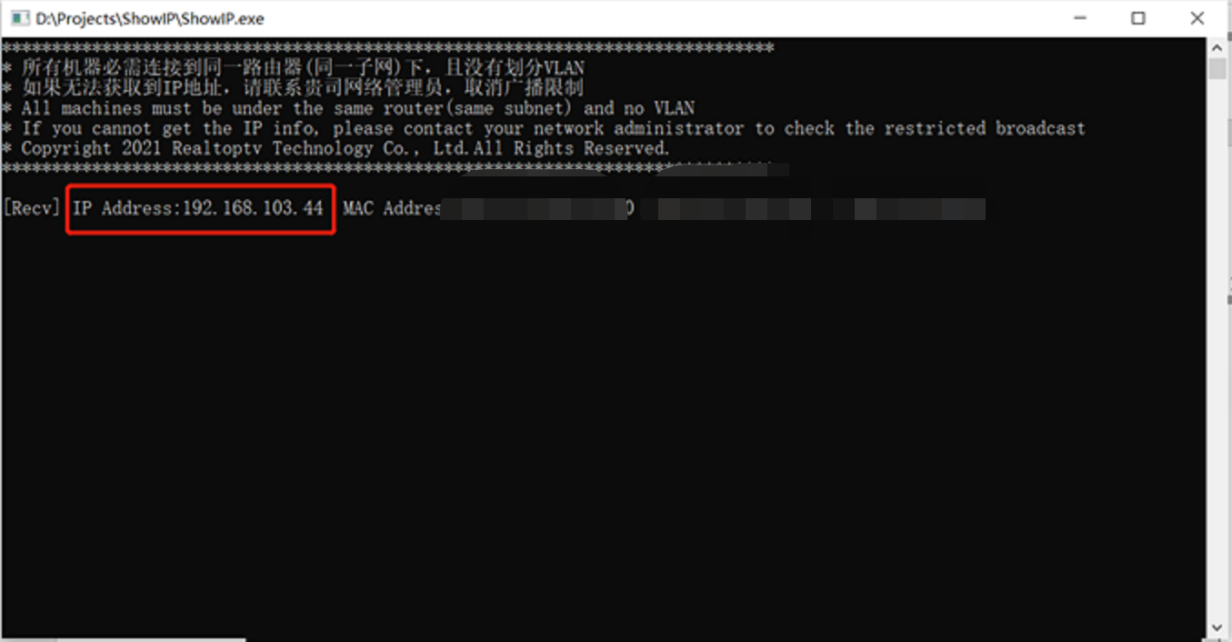
Note: The server and PC must be in the same network segment, otherwise the IP information returned by the server cannot be received.